Can writers afford to be precious about how they write? Pop culture certainly seems to think we should be – showing an author at their typewriter is shorthand for a kind of worthy artistry in most movies, while anyone on their laptop or (shock, horror) a tablet is suggested to be a coffee-shop-haunting dilettante. You’ve Got Mail even introduces Greg Kinnear’s impassioned, intellectual columnist by showing he has three typewriters, suggesting he’s either of near-sublime virtue or that he stumbled across some kind of sale in the movie’s unseen prologue.
But whatever writerliness we’re told is bound up in using the simplest possible tools rarely translates into productivity or better craft. At a certain point, it makes sense to take stock of new developments – whether they be hardware or software – and damn the questionable example of an infinite number of monkeys in favor of something that makes it easier to produce great work.
The only problem with that advice is that sometimes, especially when you’re comfortable with your current writing tools, it can seem like more trouble than it’s worth to investigate new, potentially better options. That’s why in this article I’ll be taking on some of the work for you, road-testing the popular MasterWriter suite of writing tools and delivering a MasterWriter review to help you make up your own mind.
What is MasterWriter?
MasterWriter is a writing tool aimed at authors, screenwriters, and songwriters, professing to be ‘the most powerful suite of writing tools ever assembled in one program’. It works on a variety of devices (laptop, phone, tablet) and is compatible with Apple, Android, Windows and iOS, basically meaning that the only devices that don’t have access are pens and typewriters.
Is MasterWriter the next big thing for authors? There’s only one way to find out.Click To TweetIn practice, this comes in the form of a unique workspace, complete with fully-integrated dictionary (rhyming and regular), thesaurus, encyclopedia, and the other tools you’ll need to find the best version of a thought, sentence, or story. There are some basic formatting options and a competent spellchecker, but MasterWriter is exactly what it claims to be: a writing tool rather than one for heavy editing. As such, it’s unlikely to be the only tool you’ll need, but it may still have a major place in your writing process.
Using MasterWriter
I’ll start my road test of MasterWriter with the first thing you’re likely to encounter – its look. There’s no way to get away from it – MasterWriter isn’t the best-looking program out there. Aesthetic choices don’t seem to gel, resulting in a clutter of sparsely designed elements that’s reminiscent of a 90’s website.
It’s an unavoidable side-effect of Apple’s dominance that the modern mind tends to see their minimalist, laboratory-like style as an indication of efficiency or professionalism, and MasterWriter hasn’t been constructed in this mold. Strangely, though, this isn’t the disadvantage it might first appear. Many writing programs sell themselves on the ability to block out everything else and let you write, while many authors trumpet low-tech or obtuse writing tools exactly because they provide a unique atmosphere that gets them into the creative mindset.
In the actual writing space that will take up most of your time, MasterWriter still isn’t pretty, but it does deliver this sense of a closed-off space on your computer. This has value, making it less tempting to flit about, checking out YouTube videos ‘between’ paragraphs. The psychology of having a dedicated workspace is one which many successful authors trumpet as crucial, and MasterWriter marks itself out as exactly that kind of space. Roald Dahl famously wrote many of his children’s classics in his garden shed, and MasterWriter may be the digital equivalent. Not a feast for the eyes, perhaps, but most writers would far rather encounter function over form than the other way around.
And make no mistake, MasterWriter’s form is built around its function. The program’s interface is designed to split the screen, keeping your writing visible at all times while different tools pop up around it. These tools are connected, meaning that when you search for a word with one, you search for it with them all, and can quickly click between results on a whim. It’s admirably compartmentalized, keeping your attention where it needs to be and shaving precious time off every decision. It’s also adjustable, so when you select ‘Dictionaries’, the text editor can disappear and the program can be resized to fit next to the word processor of your choice.
Writers need tools that save them time when it counts.Click To TweetThere’s a notable lack of drop-down menus – almost everything is right there, accessible with a single click, or has its adjustable features built-in. In fact, it’s one of the most user-friendly programs I’ve seen, and new users will be able to log on and get to work without struggling to figure out how everything works.
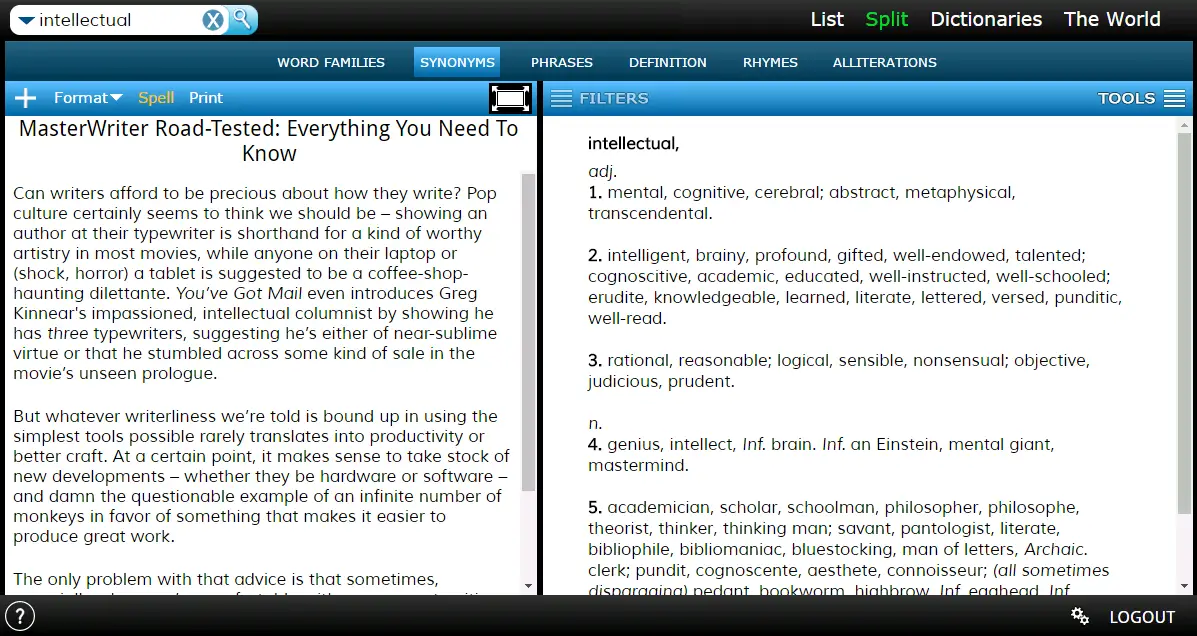
Those accessible menus are, again, a time-saver, and you’re never more than a few clicks away from your work. There’s no losing or misplacing files, as you might encounter in less focused writing tools, and MasterWriter even remembers choices you’ve made about your document until instructed otherwise (more on that in a bit).
It’s impossible for any program to be all things to all writers, and MasterWriter leans towards ease of use and an interface that guides users into making the most of all it has to offer. It’s a look that may not wow you on first use, but many will find it preferable to a sleek, gorgeous system that gives you no idea how to get the most out of its features.
The features
Where to start with MasterWriter’s features? Well, it boasts both an excellent dictionary (The American Heritage Dictionary of the English Language) and a comprehensive and unique thesaurus (the world’s only electronic version of The Synonym Finder – a brilliant resource, despite the fact that ‘synonym finder’ is a singularly, and ironically, terrible synonym for ‘thesaurus’, along the lines of calling your car a ‘driving machine’).
It’s easy to overlook these resources as ‘a dictionary and a thesaurus’, but each is a notable example of its type. There’s also a huge bank of phrases, rhymes, and suggested alliteration, all of which can be filtered to the writer’s benefit. You can search according to precise meaning, syllable count, part of speech, and even degrees of rhyme. That’s a lot of control to have over what comes back, and it guarantees that if the word you’re looking for exists, you’re going to find it.
In its various dictionaries and thesaurus features, MasterWriter really shines, combining a vast store of knowledge with an intuitive and effective filtering process. Many writing tools have made their name out of just the former, demanding the user hunts through to obtain exactly as much usefulness as their patience will allow. In contrast, MasterWriter is built to help, giving you the thing you need to keep writing and the time you need to do so.
An electronic thesaurus is only as good as its filter.Click To Tweet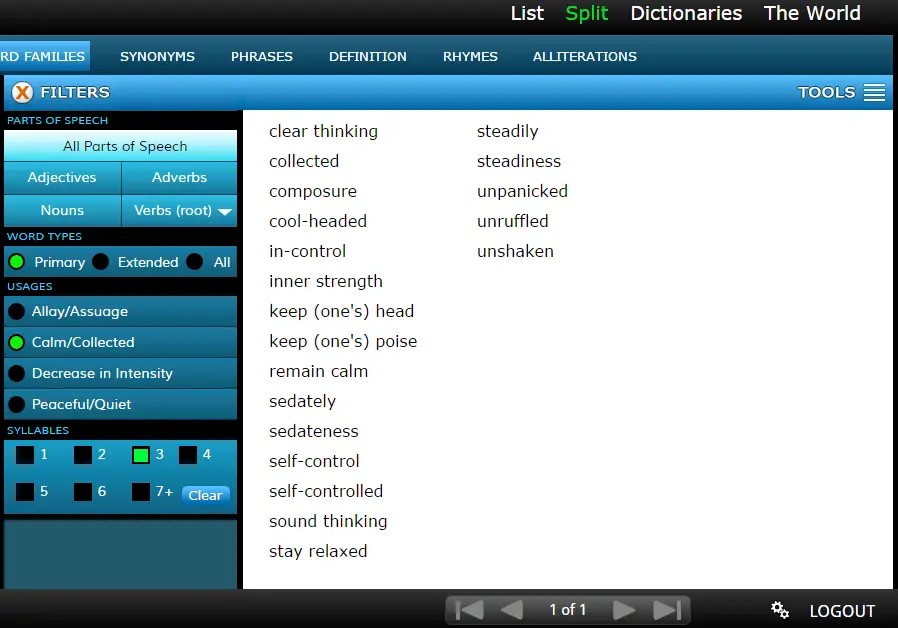
You can even ‘collect’ words, storing them in a list for later perusal and consideration. As I mentioned earlier, these collections last indefinitely, giving you some freedom to browse various choices before committing to what works best (and allowing you to reconsider the same options at a later date).
That’s not to say that every feature works perfectly with the others. Admittedly, I was actively testing the program, but within half an hour it had recommended a potential synonym which it then marked as a misspelling. No big deal, but a lot of MasterWriter’s utility comes from small benefits – it saves you seconds here, seconds there, until you find out you’ve ended up with significantly more time in which to write. The system tripping over itself works against that, and could even invite you to doubt the advice the program is giving you.
MasterWriter also contains a pseudo-encyclopedia which tops 11,000 entries. Speaking plainly, this is likely to serve limited use for authors. It’s little more than a list, though it can be used to plug gaps where you need to name ‘a toy’ or ‘a country’ in order to keep writing. There are some odd gems hidden away within – a long list of first names will give some authors a much-needed hand, as will the cities, states, and media offered. The Old and New Testament are both provided, available for reference or, perhaps, solace when a story just isn’t coming together.
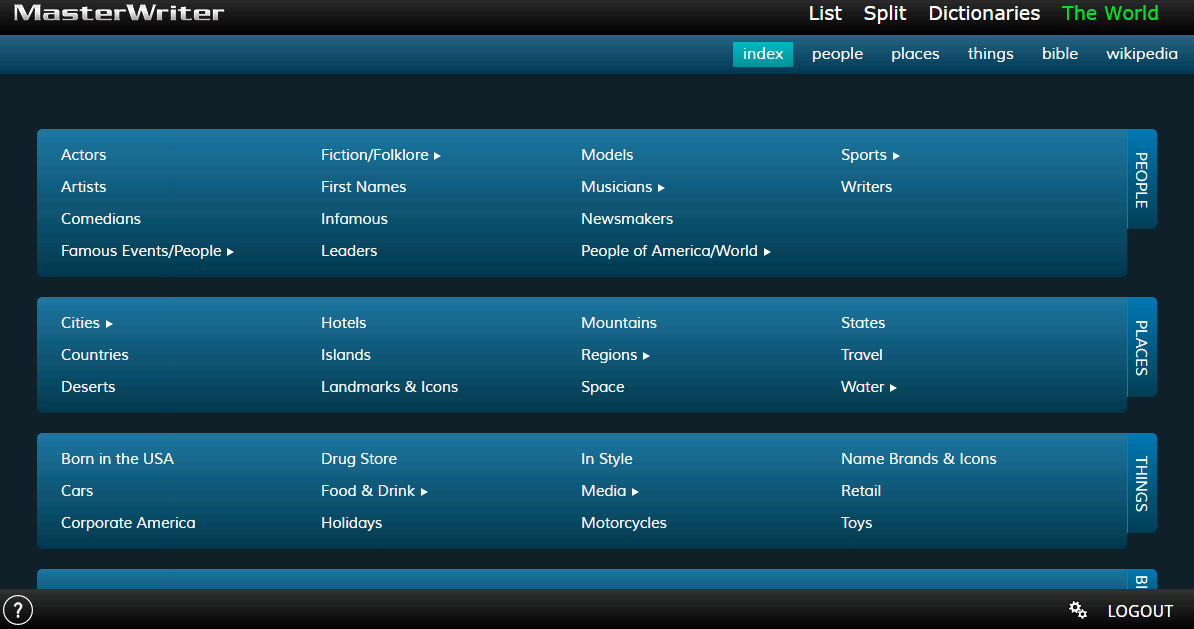
There’s no function for creating timelines of your story, or to pull off some of the flashier tricks that competing programs boast (a ‘create your character’ photofit function comes to mind – a brilliant way to avoid writing for a few hours). In that regard, though, I’ll have to refer back to… well… me, in 6 Great Pieces Of Writing Software You Need To Try.
Don’t be blinded by long lists of features or technical specs: software features only matter if they’re something you’re going to use.
That’s as true now as it was then; whatever MasterWriter lacks is only absent if you were going to use it. Every writing tool can only be understood as it pertains to your writing, and a long list of features means nothing by itself. I said before that MasterWriter’s interface allows you to cordon it off as a space purely for writing. I’d argue that the lack of character design, timelines, and pin-board notes serve a similar purpose. If you need those things frequently as you write, then MasterWriter may not fulfill all your needs, but if you don’t, count their absence as one less distraction.
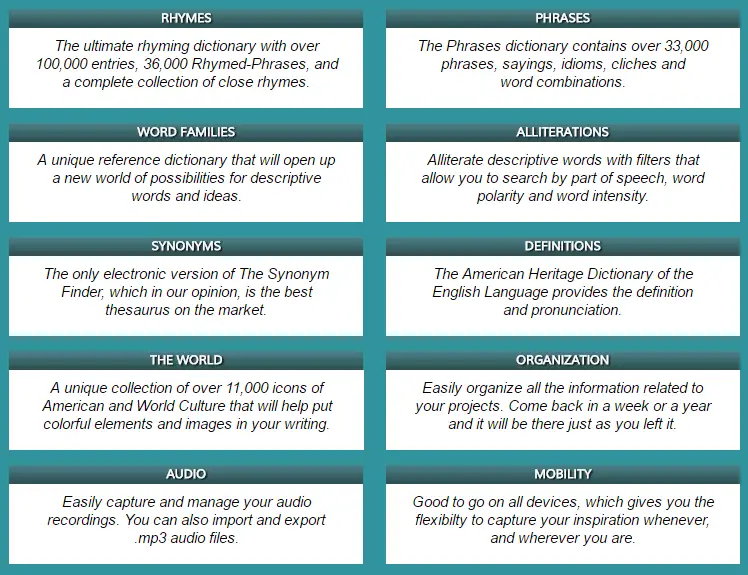
You’ll notice from the image above that MasterWriter also allows you to import and export audio files. Is that something you’re going to get much use out of? Well, perhaps, but otherwise, it pertains more to the elephant in the room…
The elephant in the recording studio
I mentioned earlier that MasterWriter is aimed at ‘authors, screenwriters, and musicians’, but that’s not quite how MasterWriter sees it. In their own words, ‘some of the world’s most successful songwriters, screenwriters and novelists use MasterWriter’. You’ll notice, there, that authors are relegated to last place.
That’s not a one-time thing, either – MasterWriter’s own testimonials favor songwriters and screenwriters, the former especially. With this in mind, a lot of MasterWriter’s more anomalous features come into focus. That minimal ‘encyclopedia’ isn’t really there for authors – it’s a reference guide for composing lyrics. Likewise the filtering according to syllable count and degrees of rhyme; certainly useful for authors, but really designed for songwriters.
MasterWriter has a lot to offer different kinds of writer, but it’s hard to deny that it has a clear favorite among them. I’ve said before that writing software lives and dies on being a specialist tool – we already have word processors, so writing tools justify themselves by zeroing in on the unique needs of authors. Is that really something MasterWriter can pull off while giving authors third billing? Well, yes and no.
Is MasterWriter for you?
MasterWriter is unlikely to be the writing program on which you write an entire book, but it’s not really trying to be. What it is ideal for is the early stages, allowing you to tinker, tweak, and experiment with ease.
Its dictionaries and thesaurus are extensive – a nice package deal on their own – and its minimal writing interface shuts down distractions while still giving you the tools to perform the minor research needed to improve a sentence. It is, in short, and just as promised, a comprehensive suite of a great many beneficial writing tools.
Being available across so many devices also makes it a constant companion – a form of advanced notebook that’s as far from its ancestor as a laptop is from a typewriter (even if you’ve got three of them – sorry Mr. Kinnear). In that role, all its other features come into their own, allowing you to work efficiently without having to set up a huge workspace, and making efficient use of the screen.
MasterWriter is a ‘magic notebook’, compatible with every device you own.Click To TweetMasterWriter’s strengths aren’t in a single, game-changing feature, but in doing many small things well. It doesn’t make you search out its functions and it doesn’t waste any time as you cycle between them. It allows you to focus a search based on multiple criteria, a feature which is designed to support creative endeavors rather than offering up a dry litany of terms that are technically correct but functionally pointless.
All of this adds up to a program that’s right there, ready and easy to use whenever you want it. If I call it ‘notebook 2.0’, don’t take that as an insult. It will likely be better for your writing than the hardware/software combination you’re currently using for the same jobs.
MasterWriter in your pocket
Until and unless it chooses to shift focus from songwriters to authors, MasterWriter isn’t going to be the only tool you need as a writer. It is, however, a whole bunch of high-quality tools all wrapped up in an interface that makes them easier to use wherever you are and however long you have.
In the end, your own needs as a writer are going to have the final say. MasterWriter certainly has the potential to be everything you’re looking for, and if its central features are what you’re after, you’ll have to look for a long time to find better (especially all in one place). While I’d hesitate to make any blanket recommendations, I certainly suggest trying MasterWriter’s free trial for yourself. There’s a great deal to discover, and it could easily prove to be exactly what’s needed to enhance your writing experience and improve your output.
If it turns out that MasterWriter is for you, good news: we’ve negotiated a $20 discount for our readers. You can click this link to visit masterwriter.com, where a $20 discount will automatically be applied to either a 1 or 2-year licence.
Want to share your own experiences with MasterWriter, or just curious as to why I know so much about Greg Kinnear’s supporting roles in late-nineties rom-coms? If it’s the latter, I’m afraid this is as good as it gets, but otherwise, let me know in the comments. If you’d rather read more reviews and recommendations, check out:
Scrivener Review: Is It The Best Book Writing Software?,


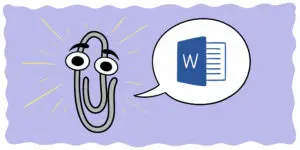



1 thought on “MasterWriter Road-Tested: Everything You Need To Know”
I don’t know how to merge, mesh, my Word document, the block of text I’m writing with MasterWriter? I can’t put them together so I can use them?