Facebook is the best advertising around, allowing peers to share and recommend your writing with minimum input from you. These days not having a Facebook page is like denying fans who want to sing your praises the convenience of an online clubhouse.
Facebook is incredibly user friendly, and setting up an author Facebook page should be relatively simple even for those new to the website. While the design changes every six months or so, the steps to set-up a page are usually either kept intact or simplified.
The first step
The first thing you’ll need is an email address. While you might already have one for personal use, or even one for personal and one for writing, it’ll be easier to manage your social networking from a dedicated email account.
Once you have an email address you can sign up to Facebook. There’s no need to open a new account if you already have one, although it will give you the ability to keep your writing and personal lives completely separate.
Go to facebook.com and enter the requested details to sign up.
The second step
Using your personal Facebook profile, click the cog icon in the upper right of the screen on Facebook’s dark blue toolbar and select ‘create page’. Alternatively you can click here. Six squares will appear, you want ‘Artist, Band or Public Figure’ so click that.
Select ‘Author’ from the drop down menu and enter your pen name.

Voila! You’ve created a Facebook page for use as an author. You can switch between your personal account and your author page using the cog icon’s drop down menu, under the option ‘Use Facebook as’.
Sprucing up your page
Facebook frequently change the layout of their pages but one thing that has remained consistent is the use of profile pictures. Your page, or ‘profile’, will feature a 160x160px size photograph in the top left, taking pride of place. This photograph will appear next to any comments you make on the site, reduced to about 32x32px.
It’s up to you whether you use a picture of you, a picture of one of your books or some other imagery that you feel communicates what you’re about as an author. Remember that at 32x32px, detail doesn’t count for much, so you should try to choose something with a recognizable style or coloring. Refer to our article on Fantastic Author Photos for some ideas.
J.K. Rowling and Stieg Larsson both have close-up photos as their profile pictures, meaning they are easily recognizable in both 160x160px and 32x32px forms.


Before you have a profile picture there will be a large square with an ‘Add profile picture’ button on top. Clicking this will allow you to upload a picture from your computer.
Facebook currently allows a cover photo, a 851x315px background image on top of which your profile picture appears. These are only visible to people already on your page and may be partially obscured depending on how someone is looking at your page. While the profile picture is a vital part of your profile, establishing your brand and making you more recognizable online, the cover photo is generally used more for decoration. Both can be changed at your discretion.
A nice way of utilizing the cover photo space for more than just decoration is to include a call to action, encouraging people to click on it. This will bring up the image with the description on the right hand side. By including a link in the description you can advertise something such as a giveaway or a new book.
A great example is Hilary Wynne’s author Facebook page:
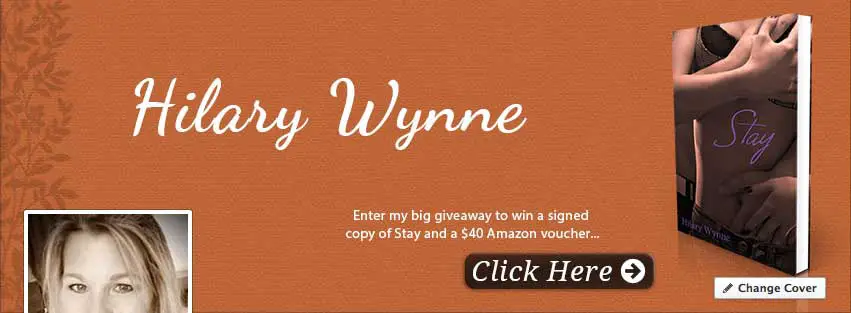
Adding some detail
The ‘about’ section under your profile picture and name can be altered by clicking on it or by clicking the ‘update page info’ button.
It’s up to you how much detail you add here, options range from ‘awards’ to ‘favorite books’. The essential features are ‘short description’ and ‘bio’. ‘Short description’ is a description of the page as it pertains to you. Rowling’s is ideal:
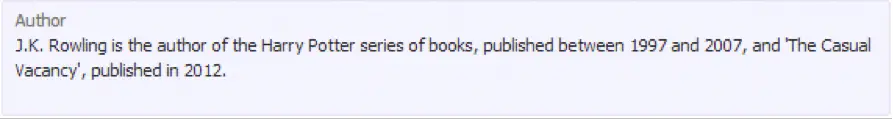
The biography is the same information you would use for any self-promotion: a short personal history, perhaps including education or career highlights, the type of fiction you write and the work you have published. See our article on the 6 essential features of a fiction writer’s website for tips on writing the online bio.
Likes
A ‘like’ is how someone subscribes to your page, making your updates visible to them. The number of likes you have will be displayed to both you and anyone looking at your page.
If you’re using a personal email account you can have Facebook send notifications to your contacts, inviting them to like your page.
Advertising your page on Twitter is a good idea. Social media is at a point where as soon as people hear about you they’ll assume you have a fan page on Facebook. You can also add ‘like’ buttons to other websites, allowing an instant connection to your Facebook page.
Clicking here will allow you to adjust the appearance of the button, and decide on the page you want the button to apply to. Once you’ve made your choices you’ll be given a code which you can include on any website, creating a ‘Like Button’. Clicking this button will allow fans to ‘like’ your page, even if they’re not using Facebook at the time.
You can also advertise your page, paying a small fee to design an advert which will appear on Facebook to an audience of your choice (size and targeting being the main determiners of the fee). This can be done by clicking the large, blue ‘Advert Manager’ button or the ‘Create Advert’ button which is part of a drop down menu summoned by clicking the cog icon.
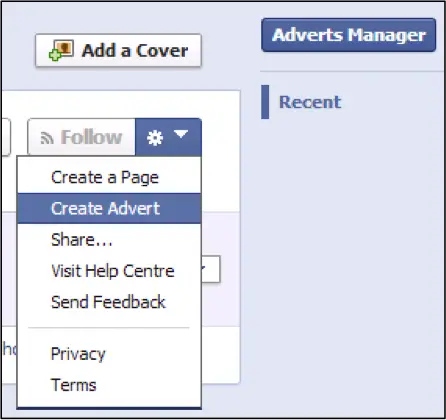
Adding content
Of course, to be worth liking you’ve got to give your audience something. You can post statuses, links to online content, pictures and videos straight to your page. Anyone who likes your page will have these appear on their newsfeed (a Facebook feature which displays relevant posts to members) and anyone looking to see if you’re worth liking will find a wealth of content.
But your content needs to stay relevant. Fans interact with you as an author and that’s the side of you they want to see explored. Mitch Albom lavishes his fans with relevant Facebook content, from photos of book signings and stylized quotes from his books, to video interviews and news about upcoming events.
His page can be found here.

Fans can individually ‘like’ your posts and, depending on the settings you choose, leave comments under them. Relevant, interesting content is what will get you likes.
Book pages
Having created your author’s fan page, should you also create fan pages for your books? Some worry that they will divide their fans and make it harder to manage their social media.
The truth is that creating a fan page is so easy that the question isn’t ‘should there be a fan page?’ it’s ‘should I be the one to control it?’ Eventually someone will set up a page and then it’s out of your control. You can try and start an ‘official’ page afterwards but then you are splitting your fan base.
If you control both book and author pages then you can cross advertise, ensuring that the audience of one page knows there’s another. Another helpful feature is that anyone adding your book to the list of things they’ve read, a practice which has recently grown in popularity, will be linked to the book’s Facebook page.
Your name will also appear underneath, in case they love the book but don’t yet know much about you as an author.
What next?
If you follow these steps you’ll soon have an Author’s Facebook page you can be proud of. The next step is to build your audience by producing high quality content at a reliable pace.
Our article on producing social media content will guide you on your way to the kind of content that people enjoy and share with their friends. You can also sign up for our free Social Media dashboard for authors to help research content to post and to schedule your posts in advance.
Facebook is designed for usability so if you follow the stages above and explore a little, you’ll be a master in no time.
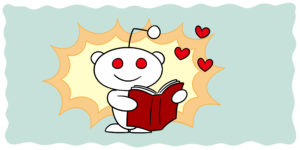



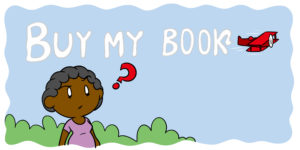

37 thoughts on “7 Simple Steps To A Powerful Author Facebook Page”
Thank you for your help! I’m trying to follow your advice to set up this author page.
good tips! 😉
I’ve created a page as a secondary part of my original Facebook account. I’m having difficulties with it. I cannot figure out how to invite the people that I’ve “liked” or followed to be my “friend.” Maybe this function does not exist? If this is the case, I’d rather make a new, totally separate Facebook page for my book(s). Does Facebook not allow inviting others to be your ‘friend’ if you are an author or another business? How does this work?
Hi Denise, you should be able to invite friends to like your page by clicking on the “Build Audience” menu at the top of your page.
You can’t invite people with no connection to you.
Very Useful Post.
If an Author proceeds in the fashion you’ve outlined to created a Pen Name (Author Page) on Facebook, what are the chances of the Author’s ‘Real Name’ subsequently being identified through Facebook by (say) a Facebook User following a link from the Author Page, back to the Facebook User Profile, or something similar?
‘Discovery’ in such a manner would, of course, defeat the purpose of having a Facebook Pen Name.
I’m guessing that the only other option (i.e. using a name other than a real name to set up a Facebook Account) is likely – sooner or later – to be identified as an Assumed Name – even if all one’s Facebook Activity were to be conducted via a different ISP and Computer)?
Hi Martin, thanks for stopping by and I’m glad you find the post useful.
There is no public link between a Facebook page and the profile of the person running it. So unless you actively create a link on your page to your personal profile or post on your page as yourself there is no way of a visitor finding out who you are from your author page.
Hope this helps.
I used a different last name for my personal Facebook page and made my personal profile unsearchable.
Is it common / advisable for an Author to use his Pen Name as his Business Name?
For example, if I sell through Amazon, but also want to use PayPal as a Payment Processor for direct Sales from my Website – ignoring any Tax related considerations – would it be easier / better to use a Pen Name for receipt of Payments, or do Amazon (and Payment Processors like PayPal) not allow Pen Names as Account Holder / Payee Name?
You can upgrade your PayPal account to a business account and use your pen name as your business name. If you then use an email address with Paypal that is related to your domain i.e. [email protected] then nobody would see your real name.
Thanks for the Replies / Info. (Much Appreciated).
If I choose to publish my Kindle ebooks using multiple pen names would I then need to create multiple facebook pages, twitter pages, web pages etc., to market those names? Is this legal? How do authors with multiple pen names accomplish this?
It is completely legal to have multiple Facebook pages and Twitter accounts for your pen names. A lot of authors do this if they publish in very different genres. It can however be a lot of work to maintain.
Is it beneficial to create a Facebook page if I’ve never been published? My writing group says yes but as a ‘newbie’, I’m not even sure what to put on my page.
Great article, by the way. Super helpful!
It is always good to start building a readership as early as possible. Then you have less of a hill to climb when you get the point of publishing your book.
Hello! I currently have a long time Facebook page using my personal email address. I now have this new email address (the one I sent this comment on) dedicated for my wordpress.com blog. I would like to create a facebook page to link into the Blog. Question, if I use my current Facebook to create the Author page, will it connect to the wordpress.com blog with this different address?
Also, if I create the Author page on my current Facebook, will all my “friends’ see it when it is created? I do not want to have anyone see it as of yet. Would like to have time to develop and set up in conjunction with the Blog.
Would it be better to open a completely new account on Facebook with the new email address? Thank you! Denise
You don’t have to open a new Facebook account as nobody can see the pages you own unless you want them to. You could theoretically have 20 pages, all managed using your one personal account. As such your email address really doesn’t matter for this.
Thank you Alexander! Could not do any of this without thoughtful insight and direction from technical people like you! Thanks!
You are welcome, Denise. Best of luck with your book.
your remarks and helps were very easy to follow and helped me set up my facebook page in no time, thank you! But one question: How important is a website for my books and how do I go about making one?
Thank you!
Wonderful information. I just created my facebook author page, thanks to your help. And I invited friends from my personal page, and 67 have liked the new page. Does that mean these 67 are now my friends on my author page?
Rosemary McCracken
Hi Rosemary, I’m glad you found this helpful.
Yes, the 67 people who liked your page are essentially friends with your author page. They will receive updates when you post something to the page.
My nickname is my author name, and is the one familiar to all acquaintances (a large group, given that I worked in the reading world). Can I separate my profile from the author page–that is, insure that the author page displays when my name is searched? Or should I eliminate everything from the profile that I don’t want potential readers to see?
Hi Buff, in this case I would recommend setting your personal privacy setting to high. That way people will see that you have a personal profile but won’t be able to see any more than that. Your author page will be completely open to the public so people will gravitate towards that to find out more about you. Make sure you always link everything to your author page and don’t approve private friend requests from people that you don#t know and you shouldn’t risk anything getting out into the public domain. Here’s more on Facebook’s privacy settings.
Hi. Great tips thank you. One thing though that I’m unsure of is how facebook ads are paid for by using a page with a pen name / pseudonym. I know that facebook requires you to have a profile (under your real name) in order to create a page, but how is the payment handled as far as ads go? I’m asking as I am only assuming that all facebook needs (to verify payment details under you actual name) is to know that you have a genuine profile set up? I hope I’ve made sense here! Thanks.
The Facebook ad manager is accessed through your profile, not your page, and payments are made by credit card. You can promote anything you like, your author page, external websites etc.
I can recommend this book as an excellent guide that covers all the basics of Facebook ads.
Not seeing the build an audience link. Help.
I have three Facebook entries now: profile, author page and a book page. I see no connection between the author and the book, except in a search box, where all three entries appear. Is that the way it should be? Next, my friend want to add my book to his Books section. But my book does not appear. When we try to add a new book, error appears, I guess because Facebook does not recognize me as an author. How do I get listed among other authors?
Hi Miodrag,
Facebook does not create links between author pages and book pages. To create a connection, you can like your book page as your author page. Here’s a screenshot:
https://www.dropbox.com/s/l8y8gdxavopo5tc/Screenshot%202016-06-03%2015.38.48.png?dl=0
Your friend should just need to like your book page for it to be added to his personal profile. Your book page will need to be classified as a book page for it to show up in his book section.
Hm. Example: my “Books” section, option “Search for books you’ve read” – I searched and added “Autobiography of a yogi” by Yogananda. Went to the book page, it says that it is unofficial page, and that book was written by . Clicking on that link opens the page which says “This Page is automatically generated …” etc and “From Wikipedia”. It seems like if there is some automatic linking? My question is how can my book appear as a listing in “Search for books you’ve read” box? Is it another automatic linking? Does it take some time for Facebook to index the base of all book pages available? Or does it take some minimum number of likes for my book page – any estimation what the number of likes may be? Again, if I enter the title of my book, and there are no hits, there is option to add a new book. But, adding does not work, it returns error, with no explanation.
Edit: sytem clipped my sentence “…was written by”. Link to “Paramahamsa Yogananda” page was following…
They do have a minimum of 25 likes required if you want to set your own url, maybe that is a threshold that they use for other things, such as including books in their index. That is just pure speculation though as I don’t have any insight into how Facebook’s book page algorithms work.
Great article, thanks for creating.
I’ve just set up my author page here: https://www.facebook.com/davelewiswriter/ and got 100+ Likes, scheduled some content for next six months but not sure how to get ‘crime thriller’ fans to see / visit my page?
Thanks Dave
http://www.david-lewis.co.uk
Thanks for the tips. My first novel will come out in about two months. The publisher will create some online presence for me, but I suspect the bulk of the responsibility for promotion will fall on me.
Thank you for the great information and step-by-step tutorial on how to create an author page. This is excellent information for our readers, and we’ve linked to this page on our latest post.
Thanks again!
Hi
I have set up an author facebook page from my personal account. It is for a book I have written under a pen name. I liked a page relevant to my book, but it showed as a like on my personal page.
Is there a way to “like” other pages from my author page to connect with them? Otherwise they just see my like from my personal age, and it means nothing.
thank you
Hi Johnny,
Wherever you have the option to take action on Facebook there is a small menu next to it where you can select whether to do so personally or as a page.
Here’s a screenshot:
https://d.pr/free/i/y6K1jY
good article, i follow the steps finish my facebook author page, thanks a lot