Putting words on paper is hard. No matter how creative you are, or how skilful you are with words, finishing a project will eventually come down to your ability to just keep typing.
On some days this can seem impossible. You know you won’t write anything good, or you don’t have the energy, and every little thing threatens to distract you. The problem is that every writer worth their salt knows you have to forge ahead if you want to make it to publication.
Amateurs sit and wait for inspiration, the rest of us just get up and go to work. - Stephen KingClick To TweetBut just because you need to keep going doesn’t mean you can’t have a little help. Gritting your teeth and getting on with it is fine if that actually helps you, but writers have different working styles and there’s nothing wrong with finding the method and tools that work for you.
To that end, I’ve collected some of the best online tools writers can use to make sure they fill the page and dodge procrastination. Not all of them will work for you, but once you find the one that does, you’ll be amazed how much you gain from turning ‘can’t work’ days into productive time spent on your writing.
Blocking Tools
Computers are a double edged sword for writers, offering exactly what you need to get the job done, while providing infinite distractions. Even the best intentions can’t always stop you checking Facebook or indulging in some window shopping, and if that coincides with a difficult writing patch then the day is gone.
Block site (or here if you’re using Firefox) allows you to permanently or temporarily block access to websites, including any hyperlinks that would take you there from other sites. Removing this kind of temptation makes it easier to avoid distraction, as well as acting as a firm psychological step towards managing your time. This programme is attached to your search engine as an add-on, and can be set to block sites for particular durations or for specific time periods. Knowing that Twitter isn’t available for a few hours can be the kick you need to write those few extra pages.
For those who suffer from terminal procrastination there’s also Cold Turkey. This downloadable programme can be used to block other programmes on your computer as well as websites, leaving you no way to procrastinate without leaving your work space (a far bigger step than just clicking a desktop icon.) Blocks are easy to schedule and Cold Turkey is technically free, although a donation is requested towards a good cause. The only downside is that blocks are difficult, though not impossible, to stop. This makes Cold Turkey effective for keeping you on track, but may make less experienced computer users nervous.
Focusing Tools
FocusWriter is a writing programme designed to hide everything that isn’t essential to getting your story on the page. The interface, shown below, allows you to work on a no-frills background that takes up the whole screen. Even the programme’s own toolbars and options are hidden away while you work.


For a writing programme intended as basics-only, FocusWriter has some pretty advanced features. Timers and alarms can be set, along with daily goals, spell checking, live statistics and an auto-save feature. There’s even a portable mode for focus on the go.
Keep Writing goes even further to keep you on track. While it saves automatically, Keep Writing otherwise works like a typewriter. That means that once a letter appears on the page, it stays there. If you really need to fix a mistake you can type over it but otherwise you’re forced to, well, keep writing. This is ideal for first drafts where the compulsion to write well often sabotages authors who need to be building not polishing. The developer also notes that the programme’s name guarantees that the window’s title bar will offer you constant encouragement.
Both programmes are free, although FocusWriter allows you to tip the developers as you download.
Motivation Tools
750 Words is a fun site dedicated to helping authors write at least 750 words (roughly three pages of an average novel) a day. The site offers users a score card, with 1 point for any work at all, 2 for 750 words and bonus points for multiple days of work in a row. Users can make their scores public, so if competition is your thing this is a great way to use it for writing motivation.750 words is a great goal; just enough to have real rewards over time but little enough that it’s achievable.
For a less involved reward process you can try Written? Kitten! This basic site allows you to set goals (100, 200, 500 or 1000 words) and rewards you with an image when you meet them. The default setting is a kitten per 100 words, but you can choose any term you like and the site will provide random search results from the image site Flickr. Though simple this site plays on the ‘just one more’ instinct that tends to encourage procrastination, except now it’s helping you write.
Building on the premise of Written? Kitten! is Write or Die 2, which offers both carrot and stick. It can match the rewards of Written? Kitten! with its ‘Reward’ mode, but if you set it to ‘Consequence’ things turn nasty. First you set a word goal and a period you want to write for, prompting the programme to produce an ever adjusting ‘words per minute’ estimate. Fall short of this goal and the programme has a range of warnings and punishments to dish out. There are alarming sounds, unpleasant images and even the evil ‘Kamikaze’ mode, which starts deleting words if you’re idle for too long.
The programme’s harshness can be tempered or increased, with the ability to set rest periods and redefine goals, or make it so that your work is only saved if you meet the goal. Write or Die 2 is currently $20 but it packs in enough features to merit this price tag, and the site offers a free trial use to see if it’s for you. You might hate yourself while you’re using it, but if you work best when challenged Write or Die 2 will be a godsend.
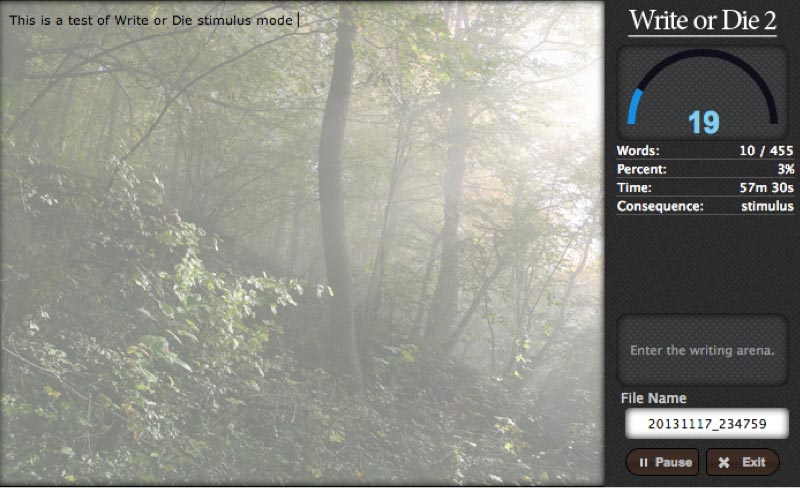
Variety
Each of these tools has something to offer, but there’s nothing that says you can’t mix and match. There may be days where you know kittens will work over consequences, and there’s nothing wrong with using whatever’s going to get your novel finished; there are very few professions where you only need one tool.
I strongly advise you give some, if not all, of these tools a try. At worst they won’t be for you, but you just might find exactly what you need to keep working through the difficult days and produce something you can use.
Still need some convincing? Then try our article Writing your first draft is not as scary as it seems for an explanation of why quantity, not quality, should be your first concern when beginning a project. Or for those who prefer to rely on willpower alone how about Writing Avoidance Behaviour: Here’s how to overcome it?
7 (Free) Online Writing Tools That Will Make You More ProductiveClick To TweetDo you have any writing tools to recommend, or do you have a trick or two to keep yourself on track? Either way I’d love to hear from you in the comments.
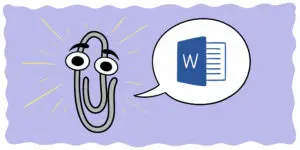

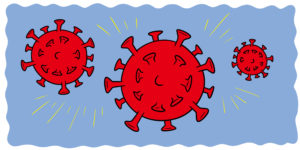
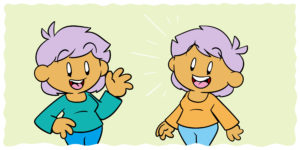
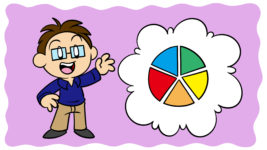
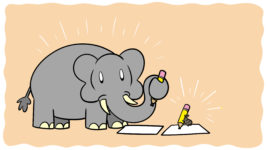
4 thoughts on “7 (Free) Online Writing Tools That Will Make You More Productive”
Funny software! 😉
Focuswriter is one of the best distraction free program
Is written kitten down or defunct. I can’t seem to get it to work and it was one of my favorite sites
Hi Wes,
Thanks for asking. Written? Kitten! is definitely down. I can’t find anything definitively stating that it won’t be back, but a little digging shows that both of the creators seem to have removed themselves from social media, and that earlier this year they were looking for someone to take over the site:
http://infotrope.net/2015/04/03/im-looking-for-someone-to-take-over-written-kitten/
That’s the last post on the creator’s blog, and I’d assume that if they found someone to take over the site then they’d have shared that news. Looks like it might be gone for good.
I’d suggest trying Write or Die 2, which offers a similar service and even has its own kitten database.
Best,
Rob