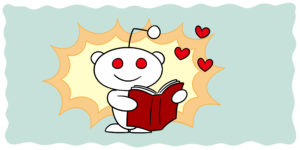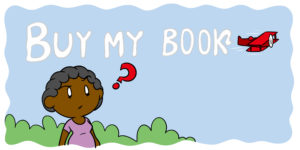Facebook is the most popular social media site, with many sources claiming it has more than double the unique users of its closest competitor. Despite recent signs of declining popularity among the next generation, it’s a vital tool for the author of today, and its hold over the market will only be released by a seismic shift in either society or technology. Even if that happens, it’ll be decades in the future before authors no longer regard Facebook as the most effective social media site for building their brand, gathering their readership and sharing their work.
It’s this that makes Facebook such an essential tool, but like any tool, it’s more effective when used correctly. That’s why in this article I’ll be sharing ten tips to get the most out of this powerful site. First, I’ll focus on simple tricks you can use to build your popularity, before moving on to the little-known secret behind making the most of your Facebook audience. All of these tips work wonders, but understanding why that’s the case is vital to using them successfully. Thankfully, it’s not hard to figure out: Facebook is a machine.
The nuts and bolts of social media
Social media sites are one big conversation. They can seem as if they formed almost naturally, with people using random sites to chat and subsequently building up each site’s popularity. In fact, this simply isn’t true. Social media sites are all unique machines which their visitors use to manage their online presence. The popular sites are popular because they’re the most effective machines.
[bctt tweet=”Popular social media sites are popular because they’re the most effective machines.” username=”standoutbooks”]This can be seen in the emergence of new sites – when a new social media site gains popularity, it’s usually because it offers a specific mechanism that others lack. For Twitter, this was a combination of simplified content and the resultant accessibility of famous users. For Pinterest it was reliance on images. LinkedIn offered a professional focus, while Google+ allowed enhanced social management and used its connection with the Google search engine to offer users other advantages.
Facebook is popular for a variety of reasons, but the most important are its focus on curated but wide-ranging content and the ability to control your perceived social status. These are the unique mechanisms in the Facebook machine that you can use to get the most out of the site, and they mean that the site is built to favor posts which:
- Work with the site’s curation
- Help construct a social persona
Just as important, however, are the machine’s weaknesses – the areas in which sites like Twitter have been able to thrive. The variety of content, and focus on text, means that simple content can come as a breath of fresh air. Likewise, direct engagement can come as a pleasant and effective surprise, meaning your readers will favor posts which:
- Embrace simplicity
- Address the reader
These four qualities should be your focus when deciding what to post and how to do it. This may sound complicated, but there are a lot of practical ways to bring them into effect.
Tip #1 – Address your reader
This is a mix of what works on the Facebook machine and what just works on people. Using ‘you’ when persuading someone is incredibly effective, but even more so online. A lot of Facebook content is general, since it’s appealing to such a wide audience, and so reaching out to one person can make your content shine like a beacon. It creates a personal connection and people are far more likely to share something if they feel like it ‘belongs’ to them.
This is one of the most widely applicable rules for content – address the reader directly and often. Facebook is filled with people ranting about their own problems, sharing boring or ill-explained content that has no relevance to the user. Address them directly and you’re already special.
[bctt tweet=”On Facebook, address the reader directly and often.” username=”standoutbooks”]This can be seen in the titling of ‘things you (probably) didn’t know’, a YouTube series from CineFix. Maybe the reader wouldn’t have been swayed by the idea that there are things people don’t know about popular movies, but the direct challenge makes the video instantly more engaging. The kicker is that once the reader has watched the video, they know all the things from the title, and will share the content as a subtle sign of their pop-culture superiority. It’s a title that drags in viewers and then lets them boast (fulfilling quality two by helping them construct a social persona), taking perfect advantage of the Facebook machine.
In the same series, CineFix tends to cover recent movies in order to take advantage of another great tip…
Tip #2 – Jump on trends
Not so long ago, advertisers would bend over backwards to try and find out what was popular at any given time. Unfortunately, producing a related advertisement often meant missing the window in which a reference was relevant or effective.
Jump to today, and Facebook has a list in the top right corner of the screen, showing topics that are under popular discussion. Jumping on this kind of topic has multiple advantages. The first is that you’ve linked your post to something popular, which is pretty self-explanatory, but the second is that you get an artificial bump in visibility from the connection.
Not only are users actively searching for content that relates to the trending topic, but Facebook makes sure to prioritize such content for those who have shown an interest. The interest you get for posts related to trending topics has more effect than with regular posts, giving you added visibility just for being quick off the mark.
The only drawback of trending topics is trying to keep them relevant and respectful. Try to jump on trends that will work with what you have to say or share and avoid those that don’t. An ill-advised trend-jump can lead to problems, as many companies found as they tailored content to reference the recent death of Prince.
Do a few minutes’ research to make sure you understand everything you need to about a trending topic. Seemingly harmless phrases can have a wider social or political context, as discovered by DiGiorno’s pizza when they based some Twitter content on what turned out to be a domestic violence hashtag.
[bctt tweet=”Try to jump on trends that will work with what you have to say or share.” username=”standoutbooks”]Tips one and two have been all about how to create effective content, but there’s also a simple thing you can add on the end to double your audience in an instant.
Tip #3 – Utilize a ‘call to action’
‘Call to action’ is a marketing term which means ending your content with an instruction or direction to do something. This could be to like, subscribe to your page or share your content with friends.
The internet is a place of fleeting attention, and the natural reaction to finishing interesting content is often to just move on to the next post. Instead, you can use a call to action to focus your reader’s positive reaction into a beneficial act. Though it’s difficult to quantify Facebook behavior, many studies have suggested that including a call to action will show a doubling in reader engagement.
The obvious follow-up question is ‘what does a call to action look like?’ The answer is that they take many forms, and the more emotive are the more effective. You could say ‘If you enjoyed, like and share’, or you could say ‘Please like and share’. The latter is more effective – with one of the most effective phrases identified being ‘Please help’ – but may not fit your author brand or the persona you’re trying to create.
[bctt tweet=”Emotive calls to action are the most effective.” username=”standoutbooks”]Just as important is to identify what you want the reader to do – ‘like and share’ is a good call to action, but it still asks the reader to make their own decision. Saying something along the lines of ‘Please like’ leaves no room for interpretation, and is more likely to invite a definitive response.
Tip #4 – Say something
This tip can be risky, but is safe as long as it’s handled sensibly. Since one of Facebook’s main purposes is to allow users to define themselves socially, you can attract a lot of attention by publishing content that helps them do so.
Take a stand on a definitive point – say, the need to move away from fossil fuels – and readers who agree with you will be more likely to share your content. It allows them to show what they believe in, and helps them construct their ideal social media presence.
The downside is that this can alienate readers who disagree with you. For most businesses this means carefully choosing where to make their stand, but for authors it’s a little less intense. Your product, after all, is your ideas, so it’s likely your followers share common ideological ground already.
These fours tips skim the surface of the Facebook machine, helping you to get more attention for posts. They’re great, but many authors want more. If that describes you, then it’s time to go a little deeper. It’s time to think about EdgeRank.
What is EdgeRank?
Facebook’s newsfeed prioritizes content based on what it thinks a particular user will want to see first. To do that it needs a complex algorithm, and that algorithm is known as EdgeRank.
To be precise, EdgeRank was the early version of an algorithm that has altered and evolved many times since. It was based on three qualities, which were used to score each piece of content (or ‘edge’):
Affinity Affinity is an estimation of the relationship between poster and viewer. A user and their sister would have high affinity, whereas a user and a high school friend they’ve never talked to on the site would have low affinity. Affinity increases if you regularly look at someone’s content or page.
Weight This is the value given to different types of content – text, photos, videos, etc. Less common forms of content have a higher weight, since they’re more unusual and are more likely to grab a user’s interest.
Time Decay Time decay tracks how long ago a post was made and, by extension, how relevant it’s likely to be to the user.
These scores were multiplied together, producing a final ‘rank’ which would define where a piece of content appeared in the newsfeed and, sometimes, if it appeared at all. An acquaintance’s text post might not be made visible, for instance, since there’s low affinity and low weight, but if they share a video – something with a much higher weight – then it might appear to people who don’t usually check out their content.
It’s a simple enough idea, though as a formula it appears a little more intimidating.

From SocialBakers.com
Facebook has developed its algorithm since EdgeRank, and no longer uses the term. Despite this, pretty much everyone else does, and ‘EdgeRank’ has entered common usage when discussing new, more sophisticated versions of the algorithm.
The great thing about EdgeRank is that it reveals another part of the Facebook machine and offers even more tips on how to make the most of your posts.
Tip #5 – Share images
Using what we already know, some of the benefits of posting images should be apparent – they’re simple, they grab attention and they’re favored over text alone by EdgeRank. Add a short phrase – some advice or an inspirational quote – and you’re also making a point and giving your users something they can use to construct their social identity.
Pictures see a lot of shares, but they can also help your other content. EdgeRank’s current version of ‘affinity’ takes into account when people look at or share your content. That means that if someone looks at, likes or shares several inspirational quotes from your page then your videos, links and text posts will be driven up their newsfeed. Because of this, it can often be useful to create a large amount of unique image content to inflate your rank.
It’s helpful to think of this process as ‘buying’ higher spots for content that EdgeRank would otherwise rank poorly – the more easily shared images you’re prepared to provide, the more prominently advertisements for your work or links to your site will be featured.
As I mentioned earlier, some users just want to deal with images – it’s why Pinterest has done so well – and it only takes a few minutes to turn this to your advantage.
Tip #6 – Share videos
Videos are a ‘heavy’ type of content, so they’ll always receive preferential treatment from EdgeRank. On top of this, if a video looks even a little bit interesting then users are likely to click on it to learn more. This registers as engaging with content and, as with images, ups the ‘affinity’ score you have with your reader.
It’s always advisable to remain within your area of expertise – and establish a strong brand – so sharing relevant videos is a great way to increase the audience for your other content. Sometimes, though, it’s not about what you share, but making it as easy as possible for readers to share your work on social media.
Tip #7 – Make it easy to share images
Not everything you can do to enhance your Facebook presence has to happen on Facebook. Often, it can be just as beneficial to design blog or website content for easy sharing on social media. One easy way to do this is to use a plugin such as Share This Image or Image Sharer.
These plugins allow your blog or website readers to share a picture on multiple social media sites (including Facebook) with just two clicks. These shared images will then lead back to your content, basically acting as an advert.
In this situation, you’d write a blog post (on, say, the use of cows in literature) and include a few images (a cow jumping over the moon, for instance). A reader would then visit your blog and see that the image includes a small button – clicking that button allows them to share that image to Facebook, complete with pre-selected text saying where it came from. The image and its attendant data appear on their Facebook and their friends are suddenly curious about your thoughts on bovine fiction.
This technique is all about making it as easy as possible for fans to share your content. As with the call to action, it removes multiple steps that could put your reader off behavior which benefits you. This technique can be replicated in your emails.
Tip #8 – Make sure readers can share from your emails
Assuming that you’ve built up a healthy stock of email subscribers, you’ll have a list of people who are particularly interested in your content. Take advantage of this fact by including a ‘share link’ in your emails – a short link that, when clicked, allows readers to instantly share content to Facebook. As with the image sharing, all the text and images will be provided for them, making it as easy as possible to share your content.
Writing your own links can easily go wrong, so use this Share Code Generator, or the Share Link Generator, to get the job done quickly and correctly. All you have to do is decide what you want to share and how you’d like it to appear on your readers’ Facebook pages.
Here are some links I created with Share Link Generator so you can see what happens when someone clicks on them:
Share on Facebook | Share on Twitter | Share on Google+ | Share on LinkedIn | Pin on Pinterest
Tip #9 – See what works (and change accordingly)
Facebook is a fantastic tool for those who want to understand their market penetration – you only have to look underneath a post to see the interest your readers have shown in it. There, you’ll find the number of likes and comments on the original and the number of times it’s been shared.
These numbers can tell you a lot about your successes and failures, allowing you to adjust later posts accordingly. Examine the types of post that received most attention, when they posted and what kind of language you used to present them. With enough posts, you’ll start to see patterns emerging – maybe your readers like a particular call to action, or favor a specific kind of image. At this point, you just have to go with the flow; do more of what your readers like and less of what they don’t. You’ll very quickly see an increase in interest and sharing.
Though Facebook presents this data in a really convenient way, I’d also suggest creating your own records for more accurate analysis.
Tip #10 – Track your own data (and act on it)
Facebook knows what’s been liked, commented on and shared, but it doesn’t really know why. This is a job which (currently) takes a bit of human input. To this end, I’d suggest tracking your own data in a program like Excel.
Here, you can set up a series of columns to track different factors. Yes, you’ll have ‘time posted’, but you can also have less clear-cut categories like ‘theme’ and ‘tone’. You’ll also be able to track how your post is received over different periods of time – the attention it gets in the first hour, day and then week after being shared.
This kind of data is easy to record on a post-by-post basis, and will provide insights that no site or service can match. Maybe your readers like positive messages with their content, or maybe they like advice. Maybe they love famous quotes but hate direct advice. The only way to pick up on these preferences is to record data and – every so often – crunch the numbers. Again, with enough posts you’ll start to notice patterns, and from there it’s just about focusing on what your audience wants.
Remember the machine
While each of these ten tips is useful, they’re really all variations on the idea that Facebook is a machine made for conversing. As I’ve shown above, there are optimal ways to use that machine, utilizing your understanding of its benefits and failings to publicize your content and promote your work. It can take time to really find your rhythm in terms of gathering and keeping a Facebook audience, but like any mechanical task, every attempt makes you a little bit better. Study your audience long enough and you’ll work out how to net mass interest with every post. Subjective as engaging an audience may seem, you’re doing so through a machine with very specific design parameters – there is a right way to use it, and it’s something anyone can do with enough practice.
For more on Facebook, check out Facebook For Authors: Pages vs. Profiles and 7 Simple Steps To A Powerful Author Facebook Page. Or, if you have another site in your sights, check out our social media archive for all the tricks you’ll need.
[bctt tweet=”10 Reliable Ways To Get More Out Of Facebook” username=”standoutbooks”]