Some readers require large-print editions to be able to read print books. Obviously, that’s reason enough to publish a large-print edition of your book if you can, but there are also commercial incentives to do so.
In this article, I’ll take a look at those incentives and make the case for publishing a large-print edition. Once the case has been made, I’ll move onto the practical realities of what you’ll need to do to create a large-print edition – it’s a task that’s possible for any author, but one that’s a little more involved than you might have assumed.
But, before we get onto the weird but necessary piece of advice that is ‘avoid widows and orphans,’ I’ve got to persuade you that a large-print edition is worth your time and effort.
Why publish in large print?
The first thing to note is that if you’re publishing in e-book form, font size is already adjustable. This isn’t ideal for all readers, but in this article I’ll be focusing on print editions of your work.
The most obvious reason to publish a large-print edition is that there are readers out there whose experience of your book can be enhanced by publishing in this way. It’s also worth noting that this market is larger than you might think – many older readers either prefer or require large-print books, and that’s a demographic that likes to read. Because of this, publishing a large-print edition to include more readers isn’t merely an act of altruism, it’s a sensible way of attracting readers and entering a marketplace with significantly less competition.
In What’s The Best Way To Print Physical Copies Of Your Book?, we recommended print-on-demand publication for self-publishing authors. Since books aren’t printed until they’re ordered by a reader, this can make a large-print edition a particularly safe bet. All you have to do is make a large-print edition available. If there’s a market for it, you just sold more books, but if not, you didn’t lose any money or sales.
Finally, libraries love large-print editions (especially hardbacks, which are more durable). If your goal is to sell your book to libraries, offering a large-print edition is a great way to do so.
So, that’s why you should publish a large-print edition: it makes your work available to new readers, gives you an advantage in certain markets, and it’s low-risk in terms of potential profit versus possible loss. If it’s an argument you found persuasive, read on to find out how to get started.
The principle of clarity
When it comes to actually making a large-print edition, ‘large print’ is a little reductive. The idea of a large-print edition is to render your words visible to those readers who would struggle with standard formatting, typography, and presentation.
Because of this, the goal isn’t simply to make the words bigger, but rather to make the book as a whole clearer. Font’s a big part of that, and it’s where we’ll start, but we’ll also be looking at more general styling and presentation tips before we’re done.
Font
Obviously, a large-print edition needs a larger font. The American Printing House for the Blind considers 18 pt. or larger print as ‘large print’. 14–16 pt. print isn’t uncommon, but the APH label this ‘enlarged’ print, and while it caters to some readers who would find smaller fonts a problem, it doesn’t open your book up to the majority.
The APH also sets the standard of sans-serif fonts. Serifs are small lines at the end of characters in many fonts, while sans-serif fonts simply lack this feature. Sans serif is preferred in large-print edition because serifs can create visual confusion for some readers. APH specifically recommend the sans-serif fonts Antique Olive, Tahoma, Verdana, and Helvetica (other sources add Tiresias to this list.) They’ve even devised a specific font, APHont, that’s available to download and use for free for large-print books (you can find the APHont file here.)
Visual clarity is also improved by larger spacing that in standard-print editions. APH recommends at least 1.25 with double spacing between paragraphs (which should be in block style without indents.)
These standards should be applied to everything in the book, including the page numbers and copyright information. Don’t make the mistake of only making the ‘content’ visible to some readers. You may think they won’t need certain information, but that’s something for them to judge as they read, not something to turn into a blurry mystery at the bottom of the page.
Presentation
A clear delineation between text and blank space is a big part of what makes large-print editions easier to read, but blank doesn’t always mean ‘white.’ Some sources recommend printing on cream paper, but what’s most important is that glare is kept to a minimum. Ivory, cream, pastel yellow, pastel pink, and white non-glare are the most suitable colors.
Another way to make it easier to pick out text is to ensure that the reader isn’t surprised by unusual formatting. Keep your layout clear and consistent. For example, text should always be horizontal and left-aligned, including in tables and headings. While it may be stylistically satisfying to center titles and headings, it’s possible for some readers to miss text presented in this way. An ‘ugly’ table that the reader can see is better than an aesthetically pleasing table they can’t.
Align your text with the left margin but not with the right margin (i.e. don’t ‘justify’ text). To align text is to bring it into a vertical line on the side of the page. When text is justified to both left and right, the spaces between words vary in order to make this possible, and that can cause visibility issues for some readers. Margins will need to be wider than usual, with at least one inch given as a minimum.
Where possible, connect any unusual styling in some visual manner. For example, on your contents page, it can be useful to connect the chapter title to the page number, as below:
Chapter 1……………………………………………………………………………………..Page 10
Never break a word over two lines, even with hyphenation, and avoid widows and orphans wherever possible. In typesetting, ‘widows’ and ‘orphans’ are lines at the beginning (orphan) or end (widow) of a paragraph that appear alone in a column. The most obvious example is a page break that occurs right before the end of a paragraph, leaving its last few words alone on the next page. This can hurt visual clarity, but such problems can be solved by adding deliberate line breaks where widows and orphans occur.
If your book includes footnotes, they should appear at the end of the chapter or book rather than at the base of the page. This prevents any confusion as to what is the main text, especially considering the uniform font size already recommended.
Printing
Since there are fewer words to a page, large-print editions are usually bigger than standard-print books. This leads to higher printing costs, and large-print editions are also usually more expensive as a result (something large-print readers will expect.) Depending on how you print your book, you can adjust its final size by adjusting the trim size. The larger the trim size, the fewer pages you’ll need, so it’s a case of finding the right balance of value versus accessibility. Vellum’s guide to creating a large-print edition is useful for the finer points of this calculation.
Some formatting software/conversion services will have existing settings for formatting a large-print edition. If you’re working with a self-publishing service like IngramSpark or CreateSpace, pre-existing settings should exist to take care of large-print formatting.
Publishing and marketing
First things first: your large-print edition is, as the term suggests, a new edition of your book, so it needs to be published with its own ISBN.
You’ll also need to make sure that readers looking for large-print books can find your large-print edition. Include ‘large print’ after the title of your book when listing online, and make sure this information is present in your metadata. IngramSpark has an ‘edition description’ where you can register this, KDP has a setting on its details page, and various online stores need to be told your book is large print in various unique ways. Wherever you’re listing your book, find out how to tell the system that it’s a large-print edition.
This is information that also needs to be on your book. Add a clear, obvious signifier to your front cover and your spine labelling the book as large print. Remember, this is a major feature, so shout it loud and proud. If you’re selling to libraries, spare a thought for the poor librarian stacking the shelves and make sure your large-print status is clear from a glance.
Living large
Taking a small amount of time to produce an edition of your book geared towards clear presentation can welcome new readers to your work and create inroads into new markets. Plenty of people require (or even just prefer) a large-print edition, but if your intended readership skews older, it could be particularly beneficial to consider formatting for large print.
Do you have any experience with large-print editions? Pass on your wisdom in the comments, and check out How To Get Libraries To Buy Your Book, Writing For Digital Publication: The 3 Things You Need To Know, and What’s The Best Way To Print Physical Copies Of Your Book? for more great advice on this topic.

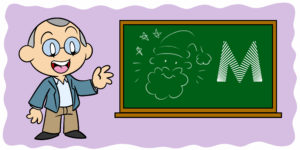
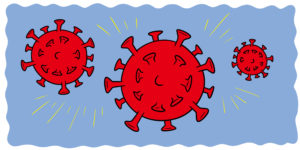



1 thought on “How (And Why) To Publish A Large-Print Edition”
Hey Rob, this is an absolutely amazing article that I ever came across, thank you so much for this amazing article that you have shared with us will surely share this with my friends and family as well for their reference