If you love to write, there’s no greater reward than making a living from your art. While becoming an author is a great way to do that, it’s not the only path. Many writers make good money from online content, penning articles for online outlets. Even if that’s not an avenue you want to explore, you might want to create some quality online content to attract potential readers to your author website, or as a way of marketing your other work.
Thanks to the internet, people are reading more than ever, whether it’s a lengthy essay from an online magazine or a pithy, 140-character tweet. In fact, if it wasn’t for written content, the web would essentially just be filled with Real Housewives reaction GIFs, and more videos of cats than there are actual cats in the real world.
Writing articles either for your own blog or for publication elsewhere can not only be financially rewarding, it can also increase your audience’s awareness of you, as well as attract more to the flock. It’s also a great way to exercise your writing muscles on a regular basis.
Those are some of the reasons you should consider writing articles online, but how can you go about it? My two-part guide is intended to answer that question, beginning with this first installment that focuses on structure and writing techniques.
Structuring an article online
Format options
The definition of an ‘article’ online is a lot more varied than you might think. If you’re writing for another party, whether it’s a guest post for someone’s blog or an online publication, they’ll dictate the length and format of the article they want from you. If you’re writing for your own site, you can pick the format that suits you best. Either way, it’s good to be familiar with the options.
- Short-form – 1,000 words or less. SEO (Search Engine Optimization) experts describe short-form content as, ‘snackable’. This format is ideal for delivering breaking news, or if you just have a simple point to make. If you want to publish content daily, this might be the most realistic choice.
- Long-form – Anything over 1,500 words. SEO buffs will tell you that long-form content ranks higher in search engines and people are more likely to share it than short-form content. However, you need to be able to sustain a reader’s attention for the extra stretch. If you only have about 500 words to say about something, needlessly stretching it out will show, as you’ll likely end up repeating yourself. If you loved writing essays in school, this might be a format you’ll enjoy.
- Listicles – If you’re a regular BuzzFeed reader you’ll be very familiar with this list-based format, and you may have strong opinions on its literary worth. Love them or hate them, as someone who makes a living writing a lot of them, I can tell you that they’re both hugely popular to read and easier to write than the previous two formats. You can disguise what could have been a 3,000-word essay in a list with surprising ease. Why do people love lists? The same reason humans invented clocks. You can see in a quantifiable amount how much information an article contains and exactly how near you are to the end while you’re reading it. This is especially attractive to the huge audience who read listicles as a way of breaking up the workday. Choose this option if you find clearly defined structures help you to write, or if you love making to-do lists.
- Slideshows – This format features images and/or videos with accompanying text. It’s very similar to a listicle but usually with visual content being the focal point as opposed to text, with each entry either accompanied by a title, caption, or both. Again, this may seem anti-literary, but there’s a certain satisfaction to be gained from a well-crafted witticism delivered in just one or two lines. If you’re a fan of comedic one-liners, you might want to try this one.
Visual structuring
Making an article look visually appealing includes, but is not limited to, inserting images, GIFs, and videos to break up the text. This is more necessary for online content than physical copy – the web offers endless diversions, so reading your article has to appear immediately easier than just moving on to whatever’s next. Producing something that looks hard to digest is risky, as you won’t just be putting off readers who aren’t worthy of your content, but those who intend to save it for later and end up forgetting. Remember, again, that a lot of workday readers are looking to treat themselves with content. Success lies in making it simple for them to do so.
There are a few ways you can break up a long piece of writing without adding extra content:
- Use regular paragraph breaks,
- Use bullet points or numbered points where relevant (like here!)
- Split your article into sections with section headings (again, hi!)
- Include block quotes to highlight key information to take away from the article. Bonus points if you can make them shareable (yes, us again.)
Using images, GIFs, and/or videos
Illustrating your articles with relevant and/or fun visual aids not only helps with the visual appeal of a piece of writing but should serve to enhance the points you’re making. There are a few legal issues you should be mindful of before using them, though. These are just the basics (I’m not a legal expert) so if you want to know more, here’s a more in-depth guide.
- Material from films, TV shows, and similar media are protected under copyright law. However, you can use them under ‘Fair Use’ (to comment on or critique the work) or ‘Newsworthy’ (if the work is topical) purposes. Legally speaking, you can’t justify using them for purely illustrative reasons.
- Any other visual material you use either has to be copyright free, paid for by you, or in the public domain. If you want to use an artist’s work you should ask them for permission first and include a link back to them once permission has been obtained. You can find free images through Google Image Search by clicking ‘Tools’ > ‘Usage Rights’, or going to Wikimedia Commons.
- In terms of videos, if the uploader has enabled the ‘Share’ buttons, it means they’re theoretically giving permission for it to be embedded anywhere else. But, if they’ve used copyrighted content they don’t have permission to use, you shouldn’t share their content, as you’ll be using it too.
This may sound difficult, but it’s a simple skill that you can learn from reading a few guides and experimenting with your content. The deciding factor in whether you use this method is generally how much extra attention it attracts versus the effort and resources it takes to implement – something you’ll generally discover through experience. If you’re writing for another party then they’ll probably provide you with appropriate guidelines.
Techniques for writing an article online
Edutainment
A horrible-sounding word, but the best single-word summary of this technique. It might seem like a redundant point, but lacing informative content with personality, humor, and opinion can make any subject (even the ‘drier’ ones) far more palatable. No one can really tell you exactly how to do this, as it needs to be organic and true to you, and it might take some experimentation.
Just like you would develop your voice as an author, you can develop this voice as an article writer through experience and practice. Find a style that you feel comfortable with and your audience responds to. Coming from a creative writing background can really give you an advantage here, too. I like to be as descriptive as possible when I write – metaphors, analogies, pop culture references, anecdotes, and even sarcasm (if I can get away with it.) That said, don’t stray too far into the ‘casual writing’ territory. You want to sound entertaining, not incompetent.
It’s worth noting that, if you’re writing for another party, you’ll need to adapt/moderate your own voice to suit the style/tone of their brand. Generally, outlets will want to hire someone who not only can write but also has a unique point of view to offer their audience.
Choosing titles
If you’re brand new to all this, you’ll likely be unaware of just how important article titles are. I certainly was when I first started doing this! SEO gurus will advise that article titles need to be a ‘Goldilocks’ length (more than 8 words but less than 14. This can vary depending on how you want people to find the article, though.) The title should ideally include a keyword from the subject you’re writing about. There are a number of different techniques you can use for attracting attention to your article through its wording, including:
- Using emotional words like ‘love’ or ‘hate’,
- Asking a question,
- Making the title about the reader by including ‘you’ or ‘your’,
- If it’s a listicle, including the total number of items in the title.
Generally, challenging people’s established opinions will get you more clicks but confirming people’s established opinions will get you more shares. I’m not advocating that you purposefully create controversy-baiting headlines, though (those kinds of folk live under digital bridges.) There are SEO plugins that can help analyze the effectiveness of your headlines. I use Yoast, but others are available.
Readability and brevity
Unless you have the luxury of writing longform, critical analysis for a high-brow publication, you should be mindful of readability. Generally, you should try and stick mainly to short, concise, clear sentences. 20–25 words per sentence is considered about right for the average reading age. Personally, I follow this rule to degrees that vary from audience to audience, and you may find that works for you, too. Again, plugins can help you gauge the readability of your articles.
Readability is key – aim for brevity, clarity, and visual appeal.Click To TweetDon’t take too long to get to the point. I’m still guilty, sometimes, of penning long-winded introductions and dishing out oodles of contextual tidbits before getting to the nitty-gritty of a subject. You need to give your audience a taste of what the article will be about at the start, and then reiterate it again to conclude the piece. If you can hold a little something back for the end too, then all the better. Entice them at the beginning and leave them with food for thought.
Find your corner and conquer it
If you’re just starting out, don’t be afraid of a bit of trial and error when it comes to picking formats and writing techniques. Where possible, you should only use tools that work the best for you while being willing to adapt to what your audience is responding to, or what your editor wants. Be continually mindful of the readability of your articles, including their brevity, clarity, and visual appeal. But, above all, try to make them as interesting to read as a piece of fiction. This can be helped if you can find your niche – something you’re both passionate and knowledgeable about – and making that your ‘brand’ as an article writer.
Check out part 2 for more on this key concept, along with advice on researching your content, submitting pitches, and how to find the right places to publish your articles. Please also let me know your thoughts on the above, and check out 14 Vital Questions That Will Improve Your Blog Post – Part 1, 15 Things You Need To Do After You Publish A Post and How To Have Your Author Blog And Write For It, Too for more great advice on this topic.

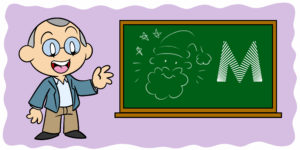
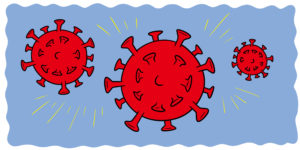



6 thoughts on “Writing Articles Online: Everything You Need To Know – Part 1”
@Hannah
You write in such a comprehensive way I’m mesmerised. I never felt I was getting bored (which I generally do while reading many online articles….). Where’s part 2?
Thanks
Hi Rajesh,
You can find the follow-up link below:
//www.standoutbooks.com/writing-articles-online-part-2/
Best wishes,
Rob
Your suggestion must helpful. But I need to know about grammar correction of an article. Have you any article on this regard?
Hi Daniel,
We have quite a few articles on editing for grammar, but the below is probably the best place to start:
9 Timeless Grammar Lessons From A Strait-laced Editor
Best,
Rob
I found this article very useful. Great content and the structure is easy to follow.
I have been applying some of the ideas and getting more productive and better at writing craft.
Thank you for this article – it was exactly what I was looking for and will be reading Part 2 next. Very helpful info for a newbie.