As we’ve covered before, editing is a difficult job that requires an objective mindset and a detached approach to criticism. It’s a difficult stage of the writing process – the disconcertingly lengthy final stretch that sees many promising projects bite the dust. Consequently, many authors are always on the lookout for tools that will make editing easier. One such tool is ProWritingAid – I touched on it briefly in 6 Great Pieces Of Writing Software You Need To Try, but its enduring popularity and ever-evolving features mean it’s worth a second, more extensive look, especially as many of you have been in touch since asking if it would suit your requirements.
In this review, I’ll be taking a closer look at ProWritingAid; exploring what it does for authors as well as the pros and cons of the user experience. All of that to answer the question – ‘Is ProWritingAid right for me?’
But, first up, click on the CHECK TEXT button below. That will open up a new window with ProWritingAid’s summary report. I’ve included a badly written paragraph of text in the box so you can see what sort of errors ProWritingAid fixes. The report will open in a new window so you don’t need to worry about losing your place here. Go check it out now, I’ll be waiting here for when you get back.
What does ProWritingAid do?
ProWritingAid is an attempt to provide advanced editorial services through software – a style-checker rather than a spellchecker. Able to be used on its own or in conjunction with Microsoft Word, Google Docs, Scrivener or Google Chrome, it provides the sort of information that is usually the purview of editors and beta readers.
Because of this, ProWritingAid themselves advise writers to use the software only after they’ve written at least the first draft of a project. The advice given on sentence structure and word choice is far easier to provide for a whole document, and much easier to implement after – rather than during – the writing process.
We would recommend using ProWritingAid once you have finished your first draft (either of part or whole of the document). It is not a tool you use as you are writing, but one you use after you have written something to improve it… Many professional authors use ProWritingAid before they send their work to their editor. It helps reduce the time and cost needed to edit a book by highlighting a lot of the quick wins allowing your editor to concentrate on more important stylistic and plot issues. While ProWritingAid will never replace a professional editor, it will help improve the quality of the end product.
– ProWritingAid manual
Obviously, ProWritingAid can’t give substantive advice on plot, but it does look at the document as a whole in ways a human can’t. Even the best editor has to approach a document as a linear process; we can only know a phrase is overused once we’ve seen it a few times, but software can look at the entire document in the same instant. This means that it can catch certain issues (reoccurring sentence beginnings, overused phrases, repeated words) quickly, simply and without bias.
ProWritingAid’s advice results from statistical analysis, machine learning, and our proprietary algorithms. ProWritingAid helps you spot the things that are difficult for a human to spot. It can run a statistical analysis on your whole document and quickly identify areas for improvements, something that would take a human copy editor much longer to do.
– ProWritingAid manual
For example, a human reader experiences the first use of a phrase as ‘new’, but the second or third as repetition. Because of this, they’re more likely to excise later uses as being ‘surplus’, even if a later use is actually more effective than the original. This can be done without thinking – a quick tap of ‘delete’ when we realize that we’ve repeated ourselves – but ProWritingAid has no such biases. By definition, it takes the long view, and that can provide unique, helpful feedback that you wouldn’t otherwise have received.
In practical terms, ProWritingAid’s advice takes the usual form of suggested changes that you can approve or reject. Despite that, ProWritingAid is deliberately devoid of an ‘accept all’ button. Its advice is less objective than you’ll find in simpler, less comprehensive editing software, and user judgement is a key facet to making use of its findings. ProWritingAid isn’t designed with the intention that you’ll do everything it suggests – in fact you’ll generally dismiss more feedback than you accept – but rather that it should suggest every possible improvement and allow you to pick and choose.
That’s how ProWritingAid works on a theoretical level, but what can it do for your work in a practical sense?
ProWritingAid features
ProWritingAid is resplendent with features, and many writers won’t be able to believe their luck when they first open it. You’re able to check your text for clichés, repeating phrases, passages that would cause issues with diction, sentence and paragraph lengths, ‘sticky sentences’, and even style. The style section encompasses the use of passive verbs, adverbs and other elements of readability that are otherwise near impossible to spot in your own writing.

Some of you may be wondering what a ‘sticky sentence’ is. The straight answer is that they’re the sentences that ‘slow your reader down’. Some are necessary, but too many make for a boring read, which is why ProWritingAid also includes a ‘glue index’ that gives you an overview of how individual sticky sentences are affecting your piece as a whole.
This small picture/big picture way of working is typical of ProWritingAid’s approach; individual instances will be flagged, but you’ll also be made aware of their wider context. This is useful for making informed decisions. For example, the software might flag a particular sentence as being sticky. Seeing no real problem, you might have decided to leave it as it is, if not for the fact that your glue index is 12% too high, a fact that means you should change sticky sentences wherever possible.
The sticky sentence search is also a good example of how accommodating ProWritingAid is to users – the program itself offers a brief description of the issue and provides a link to the ProWritingAid site, where a lengthier explanation clues up curious authors. This is an important feature, because even the most hardened grammar geek is going to run up against some advice they don’t quite understand. Explanations are almost always on hand, however, meaning that you’ll seldom be left feeling that you have to implement a change just because you don’t know what’s wrong with it.
ProWritingAid goes out of its way to offer all the feedback it can, and I’m confident in saying that it does just about everything you could expect software to do in terms of editing. That doesn’t mean it’s all you’ll need to finish your book – there are things only a human editor can catch – but it does place ProWritingAid in the upper echelons of editing software. If you’re trying to choose between ProWritingAid and a similar program, rest assured that you won’t lose out on features; personal preference and ease of use should be the tie-breaking concerns.
Personal preference and ease of use are vital when choosing editing software.Click To TweetProWritingAid review road test
All of that, however, is dry fact, and it’s important to know how a piece of software works in practice. To that end, I road-tested ProWritingAid using a hastily written stand-in for a first draft and Julio Cortázar’s ‘Axolotl’. Cortázar is generally regarded as a master of the short story, meaning the software would have to dig deep for improvements, and I’d be able to see how the statistical approach fared in regards to a style of writing with a very conscious use of pace and voice.
My chief worry, and something that my first draft test wouldn’t reveal, was that the software might ‘improve’ all pieces of writing towards a single state, sanding off the uniqueness that can make a truly great piece. I should mention, however, that even before the test, it’s something the makers have clearly considered. ProWritingAid can be adjusted for a variety of styles, including ‘creative’, ‘technical’, ‘business’ and ‘web’, and can even be adjusted to accommodate a ‘house’ style.
Don’t be afraid to disagree with editing software; odd writing choices often produce great passages.Click To TweetThis latter feature will be a boon for authors who want to ensure that certain things are consistent across their writing, or with the requests of a publisher. I wrote about how useful style guides can be recently, and here ProWritingAid takes off a lot of the burden of using one. You still have to tell it what to watch out for, but after that, it will remember and apply your decisions whenever you want.
The first draft
ProWritingAid offered up instant improvements for the first-draft prose, catching multiple instances of repetition that would have otherwise needed a sharp eye and unrelenting attention. One of the things that most impressed me was its approach to tricky areas – the software informs you where it has found adverbs, and explains why you might want to cut down, but this is presented more as helpful information than a problem to fix.
The use of red crosses and blue information symbols allows for a differentiation between what the software suggests you change and what it points out could be changed. Likewise, green checks tell you frequently where you’ve done well (for example, where an index is at it should be, or where no repeated sentence starts have been found), a feature which I found surprisingly influential.
Being told where you’ve gone right not only makes flagged issues more palatable, but stops suggested feedback becoming overwhelming. It’s also something that authors can easily use to improve their craft. ProWritingAid is an editing tool rather than a teaching tool, but there’s value to giving an author such intensive feedback on their style – seeing your strengths may influence what you choose to write next.
The provision of checks also helps to make the software feel consistent across different pieces. It’s clear that the same things are being inspected each time. Were just improvements listed, writers would be faced with unexpected criticisms – things they’d never considered until they got it wrong. It’s an unsung necessity of editing software that it should avoid making the writer feel that a piece is irredeemable. ProWritingAid never sends this message but does manage to give you an idea of the relative work involved in improving an individual piece.
Editing software shouldn’t make you want to quit, it should show you where to begin the rewrite.Click To Tweet‘Axolotl’
Another important feature of editing software is that the user has some inkling of when to stop. As I’ve noted before, there’s always something to edit, and authors can lose themselves to the process by making incremental changes that never produce a finished work. There’s always the danger that editing software will encourage this kind of behaviour, able to pick out minor issues for as long as the writer wants to hunt for them.
With this in mind, I thought I’d see what ProWritingAid thought of an excellent piece of writing. The consistency of feedback I mentioned earlier put paid to most of my concerns here – it was clear from the nature and amount of feedback that the software judged ‘Axolotl’ to need far less work than the first-draft prose. There were still many issues flagged, but far fewer, and often in terms of possible, rather than required, editing.
My concerns about the propensity to sand off individuality were less mollified. The software suggested a raft of simplifications (changing ‘immediately’ to ‘at once’ and ‘reveal’ to ‘show’) that misunderstood the voice and style of the piece, and flagged repeated sentence starts that were used with a clear intention. It also flagged adverbs with no real sense of how they were used, offering no differentiation between that which was unnecessary and that which added to the nature of the story – a big ask, but not impossible with modern technology.
One feature which wasn’t relevant to this piece, but which I think is worth mentioning, was that the software flagged adverbs in dialogue separately to those outside it. This differentiation is good news for authors, as it’s often advisable to have characters use adverbs or clichés in a way that usually harms prose. That ProWritingAid can tell the difference means that authors won’t be asked to second-guess character details.
The issues I found with the ‘Axolotl’ test are minor, but something that users should be aware of. Editing software is designed to edit, and it’ll keep trying to do so even when a piece should be finished. Likewise, there’s a uniformity to being ‘correct’ that can work against an author’s voice or the mood of a piece, an ingredient that the user has to bring themselves.
Here’s a free online training session with bestselling author, Jerry Jenkins, where he explains all the writing issues that ProWritingAid helps correct.
Final thoughts
Overall, ProWritingAid is an amazing tool for writers. The only caveat I’d apply is that in offering up as much advice as possible, it could be intimidating or disheartening for writers who lack faith in a piece – whether they’re unsure it’s worth continuing or are early on in the drafting process.
Build confidence in a piece before using editing software - it’s not designed to hold your hand. Click To TweetThe ProWritingAid manual suggests using the software only after the first draft, but I’d suggest waiting slightly longer. There are a lot of things that authors can catch on their own, and they should catch those issues before turning the piece over to software. At that point, ProWritingAid is in a better position to offer substantive advice to a user ready to hear it.
This is completely in line with the creators’ intentions. ProWritingAid requires active use, and authors need to be in a place where they feel comfortable receiving feedback as a (well-informed) suggestion.
Whilst you’ll find much of the advice useful, you will need to exercise caution when applying it. As with any advice, you should use your own common sense before taking it… A computer can never hope to capture all of the finer nuances of the English language. There are, however, some things that computers are better at than humans.
– ProWritingAid manual
Also, be aware that ProWritingAid doesn’t work like a spellchecker – the goal isn’t to get a ‘clean sweep’ with no issues raised, and if that’s what you need to consider a piece finished, this may not be the software for you.
Aside from that, ProWritingAid is an amazing tool that will suit many authors. Currently, there’s a gap between what most authors can catch for themselves and how a human editor is best utilized – a lot of fiddly stuff that relies on attention to detail and extensive technical expertise but doesn’t require specific, case-by-case judgement. ProWritingAid slots into that gap perfectly, tackling the bulk of technical feedback, saving authors time and allowing editors to focus on the elements that require a human touch.
What do you think?
That was my ProWritingAid review, a free version of the service is available here, allowing potential users to sample what’s on offer. If my test has piqued your interest, give it a try and let me (and everyone else) know what you thought of it in the comments. What did you love? What did you hate? How does it stack up to the competition? Everyone’s different, so the more voices in this discussion, the better. You can also get a discount code by signing up below.
For more on great writing software, check out 6 Great Pieces Of Writing Software You Need To Try, or to find out what you can do without the help, try 4 Simple Tips To Catch More Errors When Proofreading.


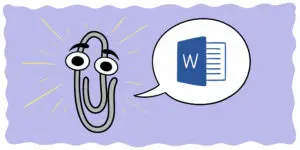


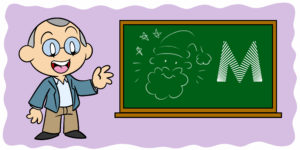
39 thoughts on “ProWritingAid Review: Everything You Need To Know”
Thanks for the heads up about ProWritingAid, Rob. The premier version is only $40. I had it check my two most recent stories. It reported so many “errors” I was doubtful about its value. Then I saw the settings button. In settings, you can tweek all you want by turning on and off features that may annoy.
Then I had it analyze my stories again. Much better getting the clutter out of the way. Its suggestions annoyed me at first then I realized they made me think and by golly I was agreeing with its suggestions more and more.
I incorporated it into my MS Word and look forward to using it, sticky sentences and all.
Hi Jim,
Using it with Word is my preferred method – there’s a lot of great writing software, and I try to shop around, but I’m also very comfortable with the programme I grew up using, so it’s nice when something useful can directly interface. You raise a good point about being able to turn off features – I’ll have to add that in to the article.
Best,
Rob
Rob ~
Thanks for pointing out “overused” words and phrases. I am horrified by how many “was” occurs in my stories. I am gratified that in most instances, I can replace “was” with a better verb. Huge improvement to my writing.
I love Pro-writing aid. It cleans my work up before I send it to my editor so she is free to focus on bigger issues. Use it all the time.
Hi Suz,
Thanks for commenting – glad to hear the software is working for you.
Best,
Rob
Thanks for sharing this greatly detailed info Alex. And thanks for emailing me your tip to get my share buttons back. It worked! Now, I’ve applied for the discount code and just wondering if the license enables us to use prowritingaid on multiple computers? Thanks.
Hi dgkaye,
I’m glad Alex was able to help you with the share button issue. I’ve taken a look through the site, and I believe ProWritingAid can be used with multiple computers (it can be used solely through the website, you just have to log in to your account, so it would be very strange if not). That said, I haven’t found any concrete information, so I’ll get in contact with them and return soon with a definitive answer.
Best,
Rob
While I was excited with the possibilities of this software, and truly appreciated the detailed suggestions, I had to quit in incredible frustration. And I’m an accountant, used to dealing patiently with software.
I saved frequently and had gone through several reports’ worth of edits – Style, Grammar, Overused, Readability, Cliches, Sticky. I saved after each step. After I ran Diction and played with a few of the sentences, the screen went blank and then came back up again. I continued editing, and saved a couple more times – but then noticed something I was certain I had already previously saved. It looks like the program brought back a version of the file from yesterday! And now I’d saved over today’s work.
The popup screen for each editable item disappears as I try to mouse over the down arrow. I can only get to the arrow 1 in 10 times. Yes, 1 in 10.
Halfway through edits, the cursor mysteriously and randomly moves to the end of the sentence or sometimes another place in the document entirely, screwing up whatever I was typing. Selecting an area to delete or move is incredibly difficult and slippery.
Copying and pasting back into Word removes much of the formatting, including entire chunks of paragraph indentations. I see that there is a Word Add-in, but I cannot avail myself of such a thing on my work computer.
I had high hopes for this program. It looked like just what I wanted. But the errors are too monumental to overcome, and far outweigh the benefits.
This is sloppy programming, frustrating, and beyond unacceptable. If you cannot have a relatively bug-free product, don’t release it. I paid $40 and this program has already frustrated me to incredible ends. I’ve already wasted hours on this and now lost all the work I’ve done today.
I would like my money back.
Hi Christy,
Thanks for sharing your experience with ProWritingAid and I’m sorry to hear it’s been a negative one.
I’m sure if you reach out to the ProWritingAid support team at [email protected] they will be more than happy to help you.
Thanks, Alex. I’ve sent them several emails over the last two days but haven’t heard anything from them yet.
I have also reached out to them on your behalf and they have assured me that they are doing everything possible to get it sorted out for you.
We certainly haven’t experienced anything like this while using the software so I’m at a loss as to what might be causing the problem.
I hope you get it sorted soon.
They’ve refunded me and will contact me when their software works for Explorer. Thanks for your expiditing help!
it seems like the issue is that I’m using Explorer. Unfortunately, at work that’s all I can use. I don’t understand when newer software doesn’t work with Explorer, when it’s still a widely-used platform.
I have a negative experience with ProWritingAid, as well. I paid for the lifetime membership a few days ago and tried editing my manuscript.
I have a 120,000 word document. When I tried running any of the reports, my computer crashes. I tried doing 2-3 chapters and ran one report, word freezes. I do it again, choosing another report. It works. I highlight another chunk and run another report. My computer crashes and I get different kinds of error messages.
I’ve emailed their support. What is disappointing is that Chris from ProWritingAid is blaming everything on my end, i.e my MS Word doesn’t have enough memory (my computer is new and I haven’t used too much memory. I checked my RAM; it still has 4GB), I should only do 2-3 chapters since I wouldn’t be editing a 120,000-word document in one go (very condescending of him. I did do chunks and the my computer still crashes).
I do not expect any software to be perfect but I do expect it to work. I read their FAQ and they specifically stated there was no maximum word limit.
I’m, therefore, thinking of canceling this subsciption. What is your idea on AutoCrit?
I am now using this on my home computer as a Word Addin, and having very few problems with it. My manuscript is about 95,000 words, and while it does take a minute or so to run each report (I never do the ‘summary’ report, just the individual ones) it rarely crashes. It has once every 25 times or so. I just keep saving before I run each one, no problem with that. Th e Addin is MUCH easier for me to use than trying to do it on Explorer online.
I’m having the same issue as Sage. 43,000 word document, and ProWritingAid seems unable to handle it. I paid for the Pro subscription, but I’m debating canceling. While it seems helpful, having to bring up the task manager, close the program, open it, and reload a file with every new check is exasperating. I even separated it into the two novellas instead of the full anthology. Instantly froze again at 21,000 words. For a editing program, this kind of sucks with actually letting me edit. I have Windows 7, 6GB of RAM, and I’m only running Chrome, Open Office, and Itunes with it. Since I can run Photoshop with all those things and Photoshop is a huge program, there is no reason why PWA cannot work with those programs open.
Hi Mandi,
Sorry to hear ProWritingAid isn’t working for you. Christy’s suggestion of using the Word add-in, above, will hopefully be of use, but thanks for sharing your experience either way.
Best,
Rob
Cavet Emptor – I’ve purchased ProWritingAide and found it to be loaded with bugs. The sentence length feature does not work for the Scrivner/desktop version, thesaurus check only works on about half the page for the browser tool, when reviewing style check in the browser tool say there are three flags for “that” and you wish to keep the first that and select ignore, it ignores all of them rather than the one your on. I’ve been using almost a month now and wished I would have stayed with the free version. It has too many bugs for a struggling poor writer to fork out their hard earned cash!
Hi TJ,
Thanks for sharing your experiences – hopefully future readers can be informed by your feedback, and ProWritingAid yet proves to be an asset to your writing.
Best,
Rob
I appreciated the review. I’d already purchased the software as I was blown away by the free trial. I like to get as much of the work done myself but unfortunately don’t possess all the skills I’d like to have. I’ve used a few different types of editing software. This one hit a sweet spot as it covered many of the gaps I had and replaced other more specific types for me.
Thanks for the review I was curious how a professional would look at it and you did a fabulous job explaining the pro’s and con’s.
And yes I ran the above through the software 🙂
Hi Clinton,
Haha, thanks for your comments, and I’m glad the review (and software) proved useful.
Best,
Rob
I have found that whether or not I agree with ProWritingAide’s report card on my story, I must think through each critique and suggestion. The result is better sentences which more than justifies the cost of the product and my time.
Hi Jim,
Thanks for sharing your experience, and I agree completely. One of the most important things as a writer is to be making decisions rather than assumptions, and ProWritingAid helps with that process.
Best,
Rob
Downloaded a free trial of Prowriting Aid this morning. I can’t say I’ve given it a comprehensive workout, but going through the first scenes of a short story I’m writing, I liked it a lot. A key advantage over Grammarly is that it works in Scrivener on my Mac without removing formatting (I use italics for ship titles, so that was really annoying when I tried it for a novel, and found I had to reset the italics.). What I saw today made me think it will come through as you described it. Will wait until I’m done with the story, and a second draft, before trying it out in full, but I’m hopeful.
Hi Tom,
Thanks for sharing – I hope the next draft goes well, and please tell us more about your experience when it does.
Best,
Rob
This comment did not abide by our community standards and has been removed by a moderator.
I paid for the one year subscription. It looked interesting. I was disappointed when the changes were only temporary.
They could not be saved. The changes could not be printed.
Message stated Mac Word can’t be used with Pro Writing.
Apparently folks don’t mind not having the ability to save to their desktop.
I don’t know how this could help when the saved material one;y resides in temp space or the web.
I sent a message to them about the inability of saving the changes. Maybe its me, but the only option I see is web space. It should have mentioned that the software won’t work with Mac Word.
Hi Frances,
Thanks for commenting and sharing your experience with other potential buyers. It definitely sounds like something is wrong, and I’d suggest following up with ProWritingAid to find the solution or get your money back.
Best,
Rob
Hi Frances,
If you’re using a Mac you need to download the Desktop version. Do you writing in the Mac Ms Word and then open the file as a project via the desktop Pro Writing Aid app. You will be able to save the changes and it will save in the document you uploaded. I literally just tested this earlier and it worked. Even though the formatting looks different when you open the document in Pro Writing Aid – when you save that same document (with changes) the original formatting that was in the Mac Ms Word document is still effective. Good luck, Jackie
Why does Prowriting aide modify my formatting? I’d really to buy this and definitely don’t want to have to re-format.
I’m using Word 2013.
Hi Stephanie,
I’m afraid the exact details would depend on the way the formatting it modified, but this is something worth contacting ProWritingAid about.
Best,
Rob
As a test, I ran a few samples of highly rated novels through the software. A bunch churned out lots of errors and the overall scores were close to unreadable. What’s interesting is that I agree with the software’s assessment. So, how did these books get published in such a flawed state and why do readers rate them so highly?
Puzzling …
Hi ET,
A good point and an interesting experiment. I guess it speaks to the variety of tastes out there and the necessity for writers to treat this kind of tool as a reference for their own decisions rather than a final arbiter.
Best,
Rob
Thank you for sharing. It has helped me make a decision. I am attempting to edit my first fiction novel. I have outside “human” help but this will shorten the process tremendously and sounds easy enough for me to use. I’m hoping it will be compatible with my Mac – I do have Word.
Hi Tasha,
Great, I’m glad it was useful. ProWritingAid is available for Mac, but not as an add-in for Word. You can find out more below:
https://prowritingaid.com/en/App/FAQ
Best,
Rob
I bought the twelve months version on June 18th, 2018 So I am very new to using it. I do like the way it has worked so far despite it sometimes getting things wrong. For instance, I am aware I can use too many adverbs and it let me know very quickly, pleasing me. Overuse of words such as ‘had’ and ‘was’ became very clear on several of my stories too. But if it didn’t recognise a word its suggestions tended to be way out, and there were other issues as well which I won’t go into detail about here. What I didn’t like was the fact it wouldn’t let me copy and paste, nor allow me to print directly from the page. Contacting support, it was suggested I try exporting as it would be easier. I tried. It didn’t work, In fact, I’ve found support unhelpful. Every time I’ve asked for why I can’t print I get an evasive answer, the penultimate being try export, and on saying that didn’t work, a request for a screenshot. I don’t expect to have to jump through hoops – when all I require is a straightforward explanation of why it doesn’t do what I need it to do. I’m considering asking for my money back…..
Best wishes
Eileen,
If you are using the on-line tool, try the Word or Scrivener Add-In.
Thank you Carole, will look for the Word Add-In.
The suggested edits were helpful and I was enthusiastic at first, and then the bugs hove into view. The popup screen for each editable item disappears as I try to mouse over the down arrow. I could not get to the suggested edits as they declined to appear and I could not despite dozens of attempts, click on the drop down menu items. The edits were useless since they couldn’t be read. I had the same issue as another commenter, the cursor mysteriously and randomly moved to the end of the sentence or sometimes another place in the document entirely, screwing up whatever I was typing. I was using the free version. If the paid version didn’t have bugs I would gladly pay up but I don’t think that will help so I’m staying away. I emailed tech support yesterday and am awaiting a reply.