The New Year has arrived, and all around the world people have been making resolutions that are set to be broken by February. If you’ve sworn to visit the gym more or watch television less, then I’m afraid I can’t help you, but if you’re an author who swore that this is the year you’ll finally get serious about your magnum opus, you’re in luck.
A change in behavior is always helped by a change in venue, so in this article, I’ll be showcasing 6 pieces of writing software that could help improve your writing behavior in 2016. While traditional word processors do the basic job of letting you put words on the page, writing a book is a unique endeavor that can be made much easier with its own set of tools.
Whether this will be your first time using dedicated writing software, a chance to buckle down and write more, or you just want to try the best of what the market has to offer, this one is for you. But if I’m going to be making recommendations, first I have to clear up what a piece of great writing software can offer its user.
What do authors need from their software?
I’ve already said that word processors do the basic job of letting writers compose their stories. With that understood, every piece of writing software can be judged by how it improves on that experience. No writing software has yet invented the wheel, so your primary focus when choosing the software for you is deciding which advantages will help your writing style. Don’t be blinded by long lists of features or technical specs: software features only matter if they’re something you’re going to use.
That’s why writing software tends to offer improvements that fall into one of three groups:
-
Ease-of-use
Programs like Microsoft Word are designed to be used for every kind of writing task, which means they specialize in none. In contrast, writing software is designed around easier creative writing. This might mean designing the writing interface to be as simple and distraction-free as possible, or allowing you to collect all your materials in one program. It might mean helping you to place chapter markers, automatically creating a contents page, or presenting notes in a particularly helpful way.
Ease-of-use is easy to overlook, but it’s often one of the major driving forces in which writing software is attractive to authors. It’s the digital equivalent of finding somewhere quiet to work or the best way to organize your notes.
-
Advanced editing
Editing is a vital part of writing, but there’s a whole slew of mistakes that stand between ‘technically incorrect’ and ‘ready to publish’. Word processors will tell you if you’ve used incorrect grammar or punctuation, but writing software is capable of picking up on things like passive verbs, over-description, and recurring phrases.
Creative writing requires a keener eye than is needed for projects like essays or shopping lists, and writing software ups its game to catch the errors that will lose you readers.
-
Extra features
By their nature, extra features are difficult to define. They’re options like Word’s ‘Thesaurus’ which you’ll never have to use as part of the software, but which can offer extra value if they fit into your style of writing. These may include a character creator, twist generator, or custom storyboard creation. It’s here that identifying what you really want is vital – don’t judge extra features by how many are included but by how useful they sound to your way of writing.
Writing software you should try
Now that you’re thinking about the aspects of writing software that could do the most for your work, it’s time to talk about what’s on the market. Remember, though, that it’s about finding the best fit, and that might mean shopping around. If a piece of writing software has a free trial, or a free-to-use version, then it’s almost always worth seeing if it’s the right fit for you.
1. SmartEdit
SmartEdit is a way to adjust your word processor to make it more of a creative writing tool. It’s a small step, ideal for those who don’t want a big change or are worried about learning to use a new piece of software.
SmartEdit is an add-on that can be applied to Microsoft Word, adding features that mostly fall within the school of ‘Advanced Editing’. For a start, it flags repeated adverbs and phrases, keeping a count to alert author of overuse or problematic repetition. It also enhances Word’s error-checking facilities to pick up on inconsistent, rather than just incorrect, punctuation and grammar. SmartEdit doesn’t quite offer the same breadth of features as independent writing software, but the image below reveals capabilities that will stop dedicated writers in their tracks.
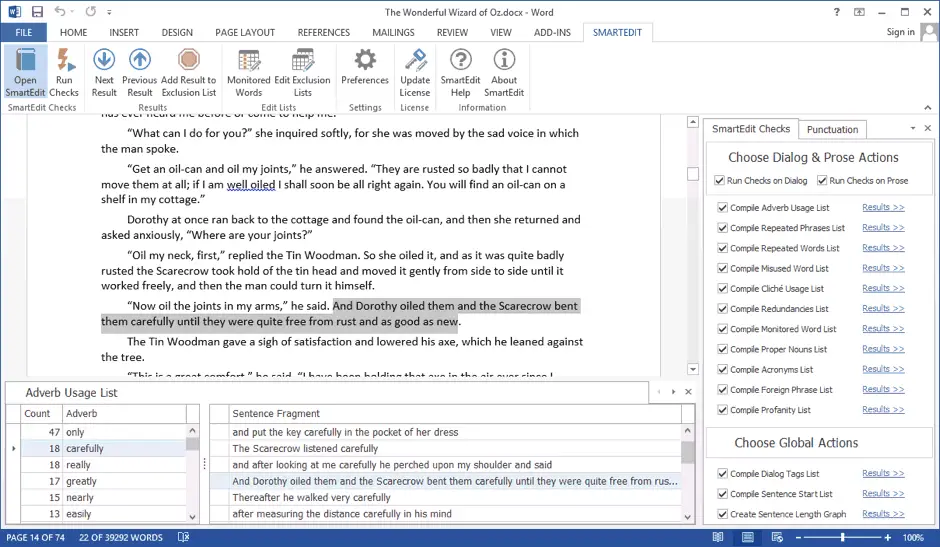
SmartEdit will even pick up on clichés, foreign phrases and (if asked) profanity, giving you a more complete idea of your story as a whole. Many writers work page by page and find it difficult to identify or fix errors that occur over long distance, and SmartEdit is a great way to arm yourself against such issues. Small step though it is, for many authors it will be ideal.
You can find out more about SmartEdit here.
2. Scrivener
Scrivener is a name you might know (Scrivener review), but it has to be included on this list because it remains one of the best-loved programs for creative writing. Like any dedicated writing software, Scrivener offers advanced editing and some valuable extra features, but its true strength lies in its ease-of-use.
Where Scrivener shines is in gathering all the material an author could need in one place. Notes, images and web pages can be stored, and displayed, alongside each other, with the program recognizing that they’re all part of a single project. That means incredibly varied options for displaying and utilizing notes. For authors who are used to opening five programs to see everything they need – losing each behind the other as they try to make disparate file types work together – this has been an incredible boon.
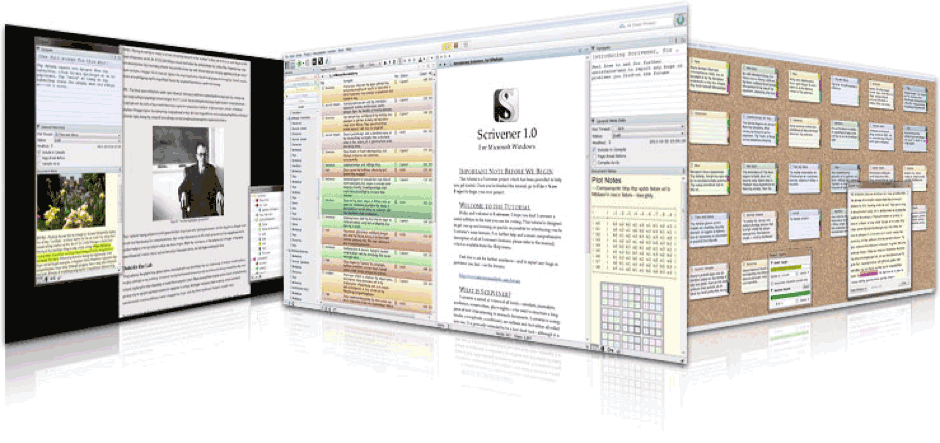
Scrivener is the proverbial ‘one-stop-shop’ with David Hewson (author of The Garden of Evil and Solstice) stating that:
‘the more I use it, the more I realize it can replace every other application I’ve adopted over the years for writing books.’
That’s the charm of Scrivener in a nutshell – it gives authors the freedom to optimize their digital workspace. This includes a cork board feature for visual storage, automatically saving previous drafts so they’re never permanently lost, and adding documents to multiple ‘collections’ for a more useful way of referencing files, but the main selling point is that you won’t have to open another piece of software while you’re writing.
Buy (or trial) Scrivener here.
3. WriteItNow
WriteItNow is a rising star, combining Scrivener’s ease-of-use and organizational abilities with a host of compelling extra features. One of the most attention-grabbing is their character tab, which allows incredibly detailed character building. This includes the ability to give character traits and behaviors numerical values, encouraging consistency and helping authors develop compelling character arcs. It even allows you to download name sets depending on locations and time periods, and will choose an appropriate character name based on the author’s parameters.
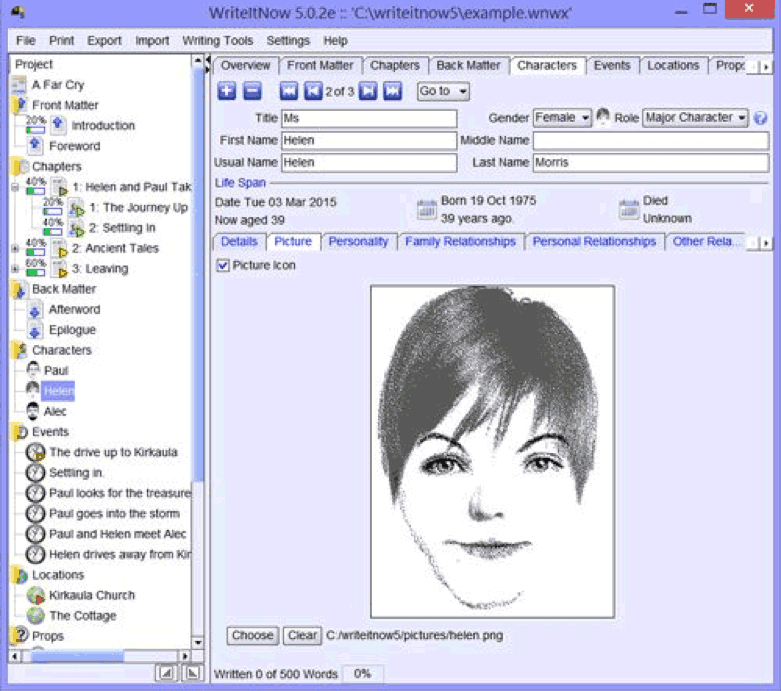
Similar functions are available for adding notes and tracking timelines – the ‘events graph’ feature even allows you to view different strands of the plot as they’re experienced by different characters.
The thesaurus function is extensive, and includes relevant quotes, rhymes and Encyclopedia articles to give you options as you write. Perhaps most important of all, it can export files in RTF, PDF, HTML and EPUB, as well as to Microsoft Word. That makes it easy to repurpose your work, with only a few steps between a document your friends can print out and one you can view on an eReader.
You can find out more about WriteItNow here.
4. Sigil
It’s important to start by saying that Sigil isn’t for everyone. Its main selling point is that it allows you to work directly into .EPUB format. That means that your work appears on the page pretty much exactly as it will on an ereader such as the Kindle or Kobo.
Usually, publishing your work to an ereader requires you to write the document on one piece of software and then edit on another. Problems can arise, and it takes a lot of effort to get a particular word processor’s formatting to work on an unrelated product. With Sigil, this editing happens as you write. If it can’t be done on an ereader then Sigil won’t allow you to do it.
That’s the part that can rub people the wrong way, and some authors will feel constricted by what Sigil does and doesn’t allow. However, whether you’re using it as your main word processor or to convert an existing document, Sigil is a godsend for self-published authors who want to keep things simple.
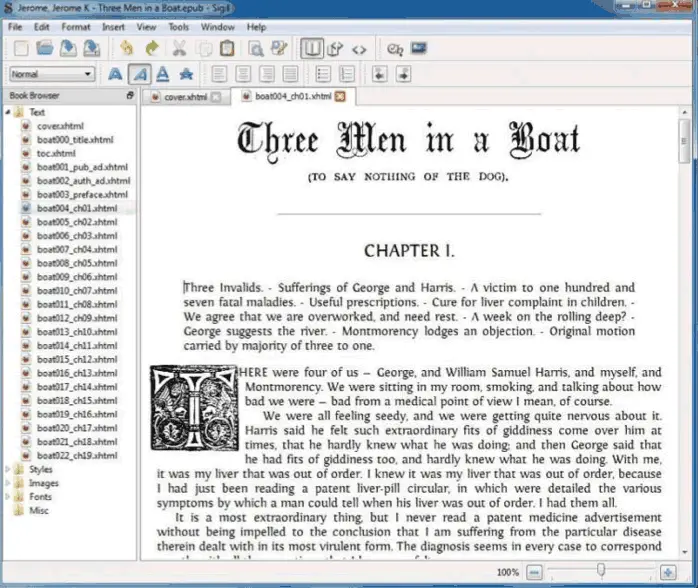
In fact once you get to grips with it, Sigil offers a lot more freedom. It spell-checks and has facilities for image insertion and chapter breaks, containing all the necessities of writing software along with its invisible but commendable editing advantages.
Sigil is also alone on this list in being the only program that’s entirely free. While it may not be perfect, this combines with its functionality to make it a program every self-published author should check out in 2016.
You can find out more about Sigil here.
5. WriteWay
WriteWay is another up-and-comer in the writing software world, primarily because it’s continually being updated with new features. WriteWay is a post-Scrivener piece of software, using ease-of-use as a bedrock and striving to set itself apart by adding as much advanced editing and extra features as possible. Its features allow you to plan a story, organize notes, write and edit, format to a range of file types and encourage yourself to keep going by setting writing targets.
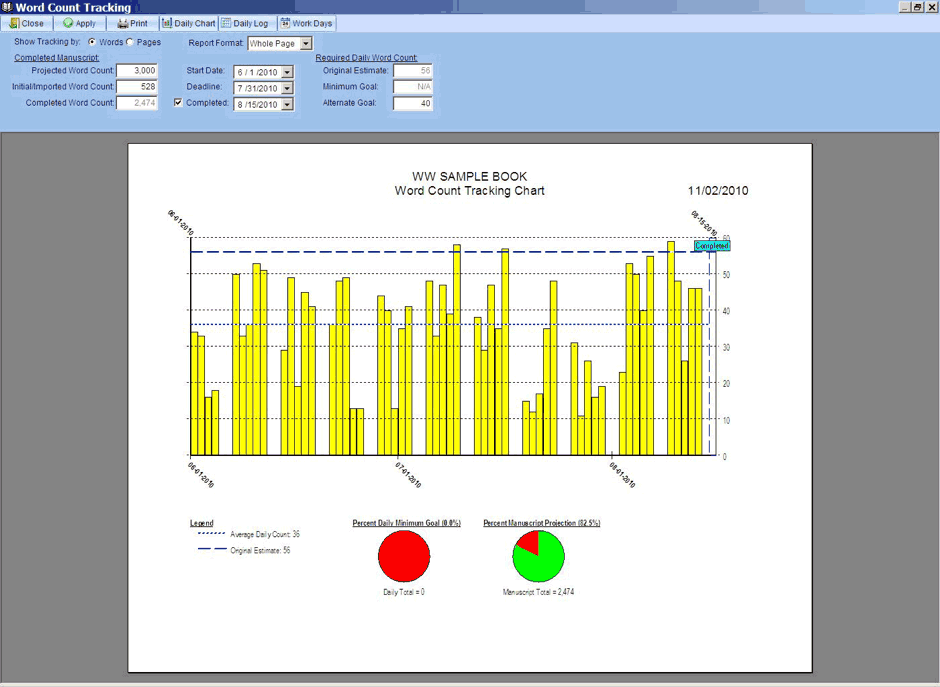
It’s not the prettiest writing software on the market but it’s trying to become the best, and it’s worth giving it a try this year to see if it works for you. Like WriteItNow, it allows users to construct databases on characters and locations, but also offers templates and suggestions to stop you getting stuck. It also allows you to format for use on the Kobo and Kindle, track your story via ‘NoteCards’, maintain research folders and track more data than a standard word processor.
Place everything in this article so far in a blender, turn it on, and five minutes later you’ll have WriteWay. That doesn’t mean that it’s the best in every category, but it does offer the best all-round coverage for authors who think that being able to do everything well beats being able to do one thing brilliantly. Happily, the demo version is available for a thirty-day free trial, so you’ve got ample time to figure out if it’s the software of your dreams.
You can find out more about WriteWay here.
6. ProWritingAid
ProWritingAid is one of the best editing programmes on the market, and it doesn’t even require a download. Useable through a well-designed and easily navigable website, ProWritingAid allows you to paste or upload your writing for interrogation by its huge battery of tests. Those who think that’s too much work can also employ it as a Word, Google Docs, Scrivener, Chrome or API add-on, adding to their editing tools while preserving their favored writing software.
Conceived in a similar vein to SmartEdit, ProWritingAid will check your work for a laundry list of possible issues. These include useful additions such as checks on ‘sentence length’, ‘clichés and redundancies’, ‘dialogue tags’ and ‘pacing’, as well as more esoteric assessments that seek out ‘corporate wording’, ‘sticky sentences’ and ‘eloquence’. If the program turns up errors you don’t know how to fix, then there’s a ‘Human Editor’ button in the top right, providing an instant means to submit your work for editing by a member of the ProWritingAid team.
It’s difficult to imagine an editing programme that gives authors more to work with than ProWritingAid. Its only drawback is that in a rush to pick out every potential issue, its reports can flag content that would be best left alone. Self-doubting or inexperienced writers might find the suggested changes take more out of their confidence than is added to their work, but those who trust their own conclusions will be in their element.
Like any complex machine, ProWritingAid requires you to learn through use and with reference to its helpful and succinct user manual. What you put in is more than rewarded though, and with its wealth of output and casual interface it’s the kind of software that you try once and use for the rest of your life. That’s an easy theory to test, since ProWritingAid offer a free service to let authors try out their product.
You can read our detailed ProWritingAid review here.
Spoiled for choice
It can be daunting when you first consider utilizing writing software. The market is so packed that you end up more concerned about the features you’re missing than the ones you’re getting. As I mentioned at the start, the only features you need to worry about are the ones you can imagine helping your writing, but even then the answer is almost always to shop around.
Spend a couple of months downloading demos and checking out free trials. It’s likely that your choice won’t come down to a list of stats and features, but to one program that just feels right with the way you work. The only way to find that program is to breeze through ten that don’t work as well.
My final piece of advice would be to turn your search into a writing exercise. Decide to write a certain number of words per piece of software – if you love the software then it’ll be easy, and if not then you’ll write that passage quicker so you can move on. At the end of the day, writing software is just another tool that can help your writing, but it’s nothing next to the outlook you decide to take on your writing behavior.
For more on writing software, check out Why You Should Use Evernote To Write Your Next Book and browse our writing tools archive for great articles like 7 (Free) Online Writing Tools That Will Make You More Productive.
Have you tried any of the software above, or do you have your own recommendation? Let me know in the comments.
5 Great Pieces Of Writing Software You Need To TryClick To Tweet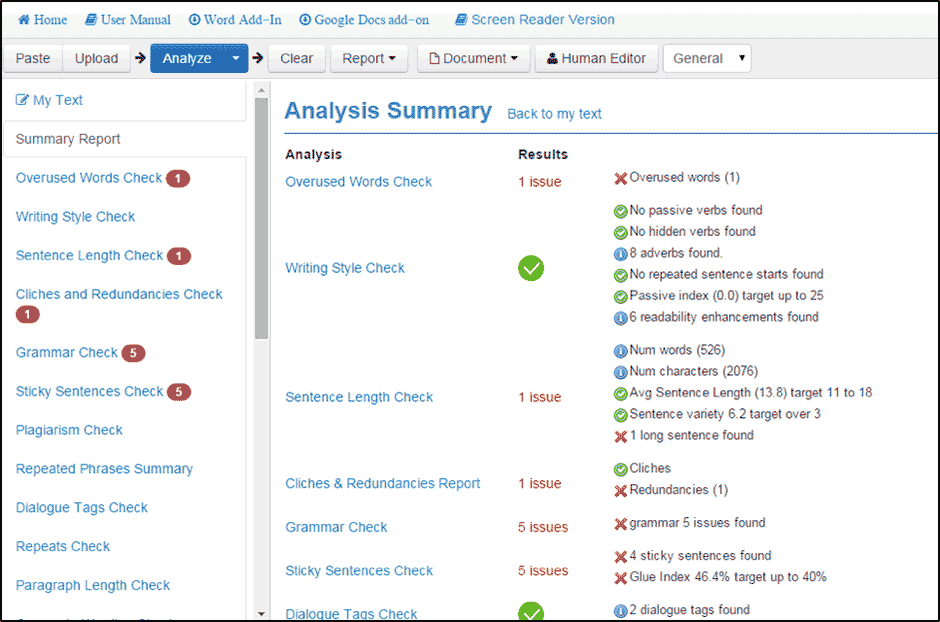

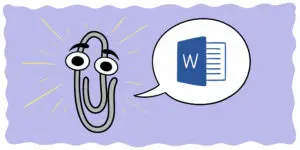


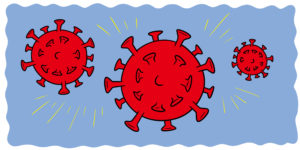
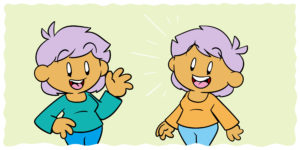
45 thoughts on “6 Great Pieces Of Writing Software You Need To Try”
Excellent review, Rob, a real time saver for the rest of us. Thanks for all the research.
Hi Jim,
No problem whatsoever, glad it’s of use.
Best,
Rob
Scrivener? NO. It ate 2 books, I don’t know how many chapters and had the gall to eat a scene I just wrote when I left it open and opened a browser window to check a fact, when I returned to the scene window, the entire scene had been erased. They told me it was my computer after the scene. Then it started eating other parts of book files. I kicked that updated piece of crap to the curb and bought good software that does what Scrivener does without the extra bells and whistles and doesn’t have a huge learning curve.
The old Scrivener was solid. This update version is a piece of useless garbage. I have to rewrite I don’t know how many parts of books it cannibalized and two entire books. I wouldn’t recommend it to my worst enemy. Now the program I replaced it with, WriteWay. Yeah, I would.
Hi Phil,
Thanks for sharing your experience. The more people who give recommendations, the more informed future readers can be in their shopping.
Best,
Rob
Sadly, I found out I’m not the only one this is doing this to when I complained on a writing forum. Scrivener is ignoring us and saying “It’s your computer.”
Hi Phil,
That’s a huge shame, especially as Scrivener’s draft saving feature is one of its flagship innovations. Aside from the obvious necessity of it not eating your work, how have you found WriteWay to compare to the features offered by Scrivener?
Best,
Rob
I love it. It’s faster and smoother and saves much better than scrivener. I was writing something and closed out only to realize after I hit exit, I hadn’t saved what I just wrote. I restarted and there it was in all its glory.
The learning curve was much easier, practically non existent. Every time I use Scrivener, I had to look something up especially if I didn’t use that feature a lot. Writeway? Everything is set more intuitive. I had to look one thing up and now I know where it is at. There is no frustrated hair pulling. It’s also better for cut and paste than Scrivener. If I moved my work via cut and past to Pressbooks.com, I always had to fuss with the format when I used Scrivener. No fuss with Writeway. It’s also faster. Much faster.
It makes me wonder why I bothered with Scrivener [well okay, I admit it was the half off that made me and the older version was as solid as a tank.]
Writeway offers the features I needed in Scrivener, it’s faster, it works. What more could I ask for?
Hi Phil,
Thanks very much for the review, hopefully that’ll help future shoppers avoid the pitfalls you discovered in your software experience. Intuitive design is so important with this kind of software – as you said, you don’t want to be fussing around adjusting settings; you want to write.
Best,
Rob
This is an interesting article but I’m very surprised that “ease-of-use” is applied to Scrivener. I’ve been using Scrivener for years and I’m considering jumping ship because their tools are so clunky and difficult to use. On several occasions I wanted to do something which should have been simple which (despite multiple tutorials and hours wasted searching forums) proved impossible to find or glitchy. I’m starting to think there are different versions of Scrivener: the one that works and is easy to use, and the one I downloaded.
If OpenOffice or Word had the notecard/storyboard feature, I’d switch to that and never go back.
Hi Kater,
Thanks for your thoughts. You’re certainly not alone – while Scrivener remains an industry leader, and many people swear by it, there are definitely a significant number of users who find it unwieldy. This may be down to style of use or what different users are hoping to get from it, but hopefully this kind of discussion can help individual authors figure out if it’s right for them.
Best,
Rob
I’ve read previous comments and I used to work with Scrivener for a long time too, and already for a few month I changed it to yWriter and I’m really satisfied working with it.
Also I think it would be great to see here such tools like EverNote https://evernote.com (desctop for all your thoughts and ideas), Hemingway App http://www.hemingwayapp.com (proofreading tool) and Unplag https://unplag.com/free-plagiarism-checker/ (free plagiarism checker). I think those tools are good for every writer.
Hi Ella,
Thanks for your recommendations – in terms of software, there are few things more helpful than authors sharing advice within the community. You can find our Evernote article via the link below.
//www.standoutbooks.com/evernote-for-authors/
Best,
Rob
Hi there
I am not too worried about how to put together my novel by my main issue is that since English is not my mother tongue, my use of English is more of academic or professional language and not the day to day use and there are grammatical errors also. Which is the best software to help me structure my writing in a better way, identify grammar or sentence structuring errors.
Hi Kamran
I think something like ProWritingAid would probably be of most use to you, although it’s no replacement for a professional editor:
//www.standoutbooks.com/go/pro-writing-aid/
Thanks. At the moment I cannot afford editor so I have to rely on softwares. I checked and it was easy to use. Is there any better similar software that not only point out mistakes but gives more suggestions like if I have used adverbs then what could be better replacement verbs. Whether that software is more expensive than pro-writing-aid. e.g. have you tried autocrit and do you think it could do a better job?
Hi Kamran,
Thanks for getting in contact. In terms of advanced functions, ProWritingAid is probably your best bet. I’ve looked into AutoCrit and while it’s certainly a viable alternative, there don’t seem to be any pronounced features that make it more suited to your needs.
Since you’re writing academically, it might be worth giving Grammarly a try, as it’s designed around general, consistent use, rather than improving documents in their entirety.
As Alex says, though, it sounds like you’ll need a human editor at some point for the type of in-depth, context-sensitive feedback you describe.
Best,
Rob
Thanks for the input
If you are on Windows, another one to try is WhizFolders Outliner
http://whizfolders.com/outline-software/
Hi Sanjay,
Thanks for the recommendation.
Best,
Rob
Hi Rob,
I’m not a writer but, in my new position in academic I will be doing a lot of writing , i.e., articles and correspondence not sure which software to use!
Thanks.
Zell
Hi Zell,
I’d suggest giving Grammarly a look, as it’s designed with academic writing in mind.
Best,
Rob
Hello Robert. Any chance to get Storyline Creator on this list? (www.storylinecreator.com)
The free version allows you to visualize and write a few scenes and characters as well as start 30-minute writing challenges
Hi Cos,
Thanks for the recommendation. At this point, we’d be more likely to release a new list than to update this one. When that time comes, I’ll certainly keep Storyline Creator in mind.
Best,
Rob
Thank you for taking the time to write this article. It has been a great help to me. All of the best to you.
Hi Ashley,
My pleasure – I’m really glad it was useful.
Best,
Rob
Thanks for a great article. After spending several months learning as much as Icould about the purchased program, I also lost a good amount of work on one of my novels, while on the Windows version of Scrivener.
While it does do spell checking, I also wish Scrivener had a built in thesaurus. I even wrote them about including the free thesaurus that comes with LibreOffice. They do not answer emails, nor even my questions on their forums, though many forum members are very helpfull.
Also Scrivener has a bug when importing documents containg smart quotes. For example, if I import:
“Did you go to work today?”
…Scrivener will change it to:
“?Did you go to work today?”
When you have a long chapter full of dialogue, it is a hassle to have to go through it and remove all the unwanted question marks. I also contacted them about this bug, but never heard back. So I am looking to jump ship. Perhaps I will try WriteWay Pro.
Hi Dr. Steve,
Thanks for your thoughts, which will help give other readers a broader picture of the available software.
Best,
Rob
Hi Rob and friends,
This is really helpful and informative. I’ve been using Libre Office, but have got fed up with its shortcomings and lack of grammar checking and editing tools. I write – mainly to keep my brain active and for fun at the moment – quite long and complex, multi- character fiction. I’m looking for tools that will work on Windows 10 and help with story arcs, character-building (in the sense of keeping track of age, appearance, relationships, etc.), research on a range of subjects, and grammar/editing.
From the comments here it looks like Writeway might do most of that with maybe one or two other tools. Evernote? But I’m not clear what it’s like to actually write in or if you can just download existing text produced in Word or Libre Writer. Any comments, suggestions gratefully received.
Hi Ian,
Thanks for commenting. Most writing software allows at least some degree of transfer from Word, given how popular it is. I’ve included some links below that may help you in your search.
//www.standoutbooks.com/evernote-for-authors/
//www.standoutbooks.com/scrivener-review-best-book-writing-software/
Best,
Rob
Just to let you know, the pro version of WriteWay is now free!
Hi EM,
Thanks for the info!
Best,
Rob
“The Demo Edition you are about to download is a fully featured WriteWay Professional Edition, except that printing and exporting functions have been disabled. You will be able to create and import your own books, or view and modify the pre-loaded sample and its corresponding character profiles, research folders, notecards, etc. ”
It is NOT free if it is a demo and has features disabled. So, if you plan on just test driving it, then don’t bother. Otherwise you’ll have to shell out $$$ to get the most valuable key freatures to work. I don’t know about you, but if I can’t print or export, why even download it?
Writeway Pro is indeed free, the last version being 1.9.4.
If you read the following page: http://www.writewaypro.com/ it confirms this.
On the Registration page, it gives the License number to enable you to convert the free version to a full version.
Thanks for a very informative article. I’m looking for an editor that would spot missed quotation marks and deal with ellipsis and other punctuation related to dialogue.
Thank you,
Jenni
Hi Jenni,
My pleasure, glad it was useful. Most editors should automatically flag missing punctuation, but something like ProWritingAid or Word should allow you to tinker enough to pick up specific issues with dialogue.
Best,
Rob
Hi there,
I own and use the Writeway Pro for my work and the owner/developer of the software posted the following below. I thought you might want to know.
“”It all started in 2002!
My wife wanted a better way to write books.
Since its launch in 2003, WriteWay has been helping writers of all
experience levels, from basic hobbyists and aspiring authors,
to multi-published New York Times bestsellers.
I found it personally fulfilling to provide a better way for writers
to turn their stories into completed manuscripts.
So why free now?
I have reached a point in my life where I needed to reevaluate
my priorites, which are walking a beach with my wife
and visiting with my grandson.
I wish you all the best in your writing endeavors,
John (05/01/2017) “”
Hi M J,
Thanks for keeping us up to date.
Best,
Rob
Hi Robert,
Do you have any ideas or comment about “StyleWriter”?
And would appreciate if anyone can share their ideas or thought about “StyleWriter”.
Thanks.
Hi KH,
I don’t believe I’ve dived deep enough into StyleWriter to comment at this point, but I’ll look into it for a future review.
Best,
Rob
I want to publish a traditional book, not so much an ebook until later. Which of these programs would be best in helping me put in headers? I’m working on a collection of short stories. Each new short story has to have a different header for a title, with my name always on the adjoining page. But Microsoft Word is being incredibly difficult. I’m sick of the page breaks, I’m sick of the page breaks making big empty gaps in my writing, and I’m tired of trying to wrestle with it to get all these different headers of separate stories and my name on the pages, instead of just repeating the same header. Which one of these programs would be conducive for what I am trying to do?
Hi Jonathan,
Scrivener might be what you’re after. That said, it really does depend on personal preference. I’ve included our longer review below which should provide more information.
//www.standoutbooks.com/scrivener-review-best-book-writing-software/
Best,
Rob
I’ve worked with different programs, trying to find the one that lets me focus on writing with the nice extras not getting in the way. Haven’t found exactly what I want yet. I have used Scrivener. One you didn’t mention is yWriter6 or yWriter5 by Soacejock Software. It’s free though I think the developer takes donations. Basic, no effort trying to be “pretty”, but pretty ingeniously laid out offering different views of work I haven’t found elsewhere. I go back and forth between the two trying to get the feel for what works best for me. One of them I had trouble exporting without something that messed up the text in Word, can’t remember which. Like I said though, haven’t found the program that “flows” for me yet.
Hi Ann,
Thanks for sharing your experience and recommendations.
Best,
Rob
Surprised Campfire isn’t on here – probably because it’s newer. I use it for all my story planning, and I think it’s the best software out there for that part of the writing process!
For your next review consider including these strong products: WriteItNow, The Novel Factory, Power Structure, and Writers Block–all on Windows and Mac. Also Stoyrist only on Mac. These are more in the class of Scrivener in terms of functionality.