The digital note-taking app Evernote is growing in popularity with authors, with more and more of them swearing by its usefulness. At first glance it’s a simple app, a sort of digital filing cabinet built with the intention of making a range of files accessible wherever you are.
Like many archiving tools, it’s turning out to be great for storing and organizing the various notes, inspirations and drafts that go into writing a book, but should authors be choosing Evernote over other forms of digital storage software?
Why it’s better than what you’re using now
First things first: Evernote does not reinvent the wheel.
There is no surprise function that has never been seen before. In fact, its strength is in the way it simplifies and brings together existing facets of storage software. All the little improvements add up to a big change in how you write.
But the challenge to any new way of doing things is always going to be, ‘What I do now is working fine’. In fact, that’s the attitude I had to Evernote when I heard about it. A one-stop digital collection of notes, pictures, writing, and websites didn’t seem particularly different from the folders I had on my computer. Why fix what wasn’t broken?
Except, when I really stopped to think about it, I had to admit that if I considered character and plot outlines, writing samples, inspiration, and various drafts, I didn’t actually have a single storage space at all. Yes, I had folders of information on my laptop but there were also four USB drives in the bottom drawer of my desk, various ideas languishing in an email folder, at least five notebooks somewhere around the house, and a plot outline that only existed on a piece of A3 paper.
The reason work ends up strewn across so many places is because it comes in so many forms. If you have an idea at the laptop then you save it. If you have it out and about then you might write it down, email it to yourself on a tablet device, or even save it to the drafts on your phone.
One of the main benefits of Evernote is that it is cross-platform and designed to handle pretty much every type of file you can name. Whether you have an idea at home, at work, or out and about, you can send it to a dedicated Evernote email address to be automatically categorized and added to the existing storage system. It can also save the notes from a smartpen, it can record events on social media, and it can even save entire websites at a click.
Like any great tool, it converts minimum effort to maximum result. Instead of seeing something, noting it down in one of several ways, getting it back to your main storage centre, and then categorizing it, you simply send it to Evernote.
Retrievable notes
Another advantage Evernote has over email or generic document storage is that it’s built to make stored information findable. Evernote categorizes documents into notebooks, and allows you to add different tabs so you can quickly collect different types of document based on shared characteristics.
These features mean that you’ll never have to run the risk of forgetting or losing some of your notes. Simply store them in a notebook and add some relevant tags, and they’ll be called up whenever you go looking for a particular topic.
Evernote also backs-up all your work to the cloud, meaning you have the security of knowing there will always be a copy of your notes (and the way in which they’re stored) available to you should disaster strike.
Integration
Evernote’s main selling point is that it works from nearly anywhere, with nearly anything. You can access it from tablet devices, phones, or computers and it will interface with most social media and websites. IFTTT (If This Then That) support means you can automatically send content from other services like Gmail or Pocket to your Evernote account, archiving important notes without you needing to do a thing.
Because of this, Evernote manages to go beyond the device it’s used from, offering a single digital storage space that’s always available.
Writing tools
Evernote was designed more for note-taking than extended writing but many of its features have been a sort of accidental hit with authors. Its sparse writing windows offer few distractions (a feature that many online writing tools have been created to provide) and because it can open many types of documents within the same program there’s far less hopping between windows than you’ll see elsewhere.
One big plus it has over offline writing software is the ability to automatically backup to the cloud – whatever happens to the device you’re writing on, you’ll know your work is safe.
Planning tools
Even if you don’t use the app for the writing itself, it’s a fantastic planning tool. Evernote notebooks are easy to categorize and subcategorize, making a useful and convenient system out of something that could become a maze on other software.
One advantage which Evernote shares with other planning and writing apps is that simply by having a dedicated app, you become better organized. Credit is due to how easy the various tools make it to organize your notes but there’s also the increased interest in doing so that comes with having sought out specialist equipment.
Buying a running machine might not get you to exercise more, but having Evernote connected to all your devices will spur you on to better note-keeping.
Should you try it?
Evernote isn’t for every writer. The writing equipment and automatic formatting won’t be to everyone’s tastes, but as a storage space for all the notes surrounding a piece of writing, it’s probably the best on the market.
Detractors are fond of calling it a ‘Jack of all trades’ but Evernote’s strength is in how widely applicable it is. It’s common wisdom that every writer should carry a notebook, and at the end of the day, that’s what Evernote is. It just happens to be an indestructible notebook that can be summoned at will, is impossible to misplace, and organizes your notes for you.
Try Evernote out for free here.
For more on writing and note-taking software, check out our Scrivener review, or see if any of the 6 Great Pieces Of Writing Software You Need To Try catch your eye.
Are you a writer thrilled by new digital tools, or do you prefer to keep things old-school? Let me know in the comments.
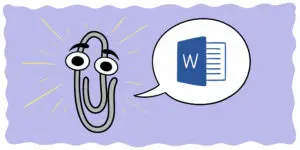

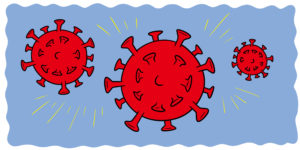
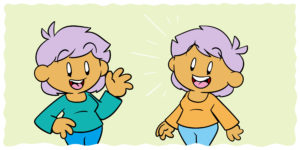
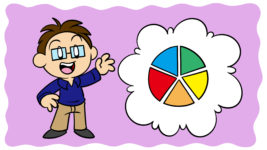
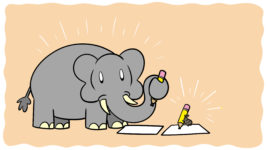
7 thoughts on “Why You Should Use Evernote To Write Your Next Book”
Wd you recommend Evernote even if you have Scrivener?
They are different tools, Evernote is free to use so you can try it out and see if it fits into your workflow. I find it especially useful for collecting and storing ideas when I’m out and about. You can take photos and save them for inspiration.
You would also need some sort of word processor in addition to Evernote.
I’d say one note is the way to go. Evernote is only free up to a certain size limit. One note is included in MS office which most people have.
Hi Bill,
I think it varies depending on needs and resources, but that’s certainly something to keep in mind.
Best,
Rob
I use Evernote for work and it’s ok. Never thought about using it for organize my writings…
I’ve been using Evernote for years to organize household tasks and systems. There are several free or very inexpensive books out there to show you how to use Evernote to set up work in the “Getting Things Done” manner. I’ve used it to plan all sorts of projects and to keep lists of all kinds, even as simple as for our netflix binge cycle. I can see where it would be so helpful for research because it hooks up to the internet. You can also use it to make quick idea notes to later put in the right category by putting them in a virtual “inbox.” Not used it yet for writing, but I’m sure it will help, if only for sorting out ideas and collecting character sketches.
Hi Ellen,
Thanks very much for sharing your experiences with Evernote.
Best,
Rob