If you’ve looked into selling your writing, you’ve probably heard of book metadata. There’s a good reason for that: it may be the most important part of selling your book online. Whether you’re selling digital content or physical copies, book metadata is how potential readers find your work online.
While it’s an intimidating term, metadata isn’t as complex as it may first seem, and it’s a hurdle you’ll have to clear if you want to sell your work. So, let’s get started with tackling what self-publishing authors need to know about metadata, starting with the obvious question…
What exactly IS metadata?
Metadata is text added to webpages that is intended to be picked up by computer systems and search engines rather than people. These invisible instructions help categorize web content, which in turn helps various systems make complex decisions about how to treat web pages.
In this way, metadata is basically a set of secret instructions for search engines and web pages that help keep things running smoothly. When, for example, a reader clicks on your name on an online storefront, the intent is that they see your bio and a list of books you’ve written. This list will draw from the metadata you’ve included for each book – it’s not simply a case of pulling up everything that includes the same name, since there might be more than one author with that name.
Similarly, it’s not just your name that connects your work. Books in a series are related to each other in a different way to books that are just by the same author, and metadata allows online storefronts to identify and prioritize these relationships. Similar metadata allows online stores to direct readers to books of the genre they’re searching for and even allows search engines to find your work and return it as a search result.
We’ve talked before about something called search engine optimization (often called “SEO.”) If you’ve heard this term and don’t know what it means, it’s simply the practice of tailoring your metadata so your content is either more visible to search engines or at least more visible to the precise market you’re pursuing.
I bring up SEO because it reveals something key about metadata – it varies in effectiveness, and how well it works for you is almost entirely in your hands. This is something we’ll cover later, but it’s worth touching on now: some metadata is objective (your date of publication, for example, is your date of publication,) but other metadata is subjective. Basic metadata allows you to sell your work online, but effective metadata helps you actually attract readers.
What metadata do I need?
You’ll be asked to provide metadata when listing your book for sale on any reputable site, including Amazon, Smashwords, Barnes & Noble, Powell’s Books, etc. Even if you’re posting to a forum, you’ll likely have to provide some metadata.
Every store is a little different, but there are some essential types of metadata you’re almost certain to require:
- Title – Your book’s title will be visible, of course, but it also needs to be entered as metadata. A lot of metadata repeats information that’s visible elsewhere (like on your cover,) but it’s the metadata that’s the “official” version, since this is the information you’re giving all the invisible systems that make the internet run. If your book’s cover says the title is “An Amazing Journey” but your metadata says it’s “The Amazing Journey” then your book is called “The Amazing Journey.” Why? Because search engines can’t see your cover, and any readers searching “An Amazing Journey” aren’t going to be directed to your book.
- Subtitle – Some sites allow you to add a subtitle that’s treated slightly different to your title (it might be left out of auto-generated text that talks about the book, for example.) Subtitles are popular because they allow authors to add words and phrases to book metadata without spoiling a pithy title – the word ‘fantasy’ will really help people find your fantasy novel, but that doesn’t mean it makes for a great title.
- ISBN – A special number that identifies different versions of your book as unique entities. If you’re selling on Amazon, you may also have an ASIN, which is their own similar identification system.
- Length – This can be confusing when selling ebooks, because the page number changes with the font size, but this is basic sales information to give readers an idea of how long a book is, so pick a representative number and don’t agonize.
- Physical details – Number of illustrations, trim size, paper color, paper weight, etc. (all “if applicable.”)
- Cover – You may need to input details about your cover or just link a cover file to your book.
- Price – Most online booksellers will allow you to enter a single price which is then automatically converted for other markets.
- Description – Various platforms ask for different lengths of description, and many ask for both a short (a few hundred words maximum) and a long (a few thousands words maximum) description. Click here for a free description generator for Amazon KDP.
- Author and contributors – You’ll have to identify yourself as the author and include anyone else whose name you want to appear on the sales page.
- Author biography – As with the description, you may be asked for a long and short version. You can recycle biographies from book to book, since this is just to give potential readers an idea of who you are.
- Imprint – If you’re part of an imprint, include it here.
- Other work/Series and volume – Here, you can deliberately link other works to the one you’re listing, especially if it’s part of a series.
- Table of contents – You may be able to include some kind of table of contents, which is particularly useful for non-fiction (since readers can see your areas of focus.)
- Audience – Here, you can list a broad category of reader. Be honest here, since the idea is to help you target the audience you actually want.
- Keywords and categories – This is the part that can help you pursue readers, and we’ll touch on it momentarily.
As you can see, there’s a lot of metadata to include for a given book, and that’s not all (you may also be able to include reviews or even your location.) Still, it’s the basic information you’d need to sell a book through any venue, so there’s no need to fret about how you’re going to find the metadata you need.
Keywords and categories
Keywords are the metadata over which you have most control, and that makes them your best tool for targeting the readers you want for your work.
Keywords identify words and phrases that potential readers are likely to use when searching for your book. Fantasy fans who want swords and sorcery, for instance, might use the keyword “epic,” while readers who like their fantasy a little more paranormal might opt for something like “angel” or “psychic.”
Including these keywords in your metadata means that search engines and online stores can identify your work as relating to these subjects, bringing them to the attention of anyone who searches around relevant keywords.
Most online stores will only let you enter so many keywords, so it’s essential to research your genre and competition to find the words that are going to grab the largest (and most relevant) potential readership. Most online stores offer advice on which keywords are relevant (here’s Kindle’s free list of suggestions,) but we recommend paid tools Publisher Rocket and KD Spy, that can give you a real edge.
When inputting metadata for a book, you’ll be asked to categorize it, which works in the same way. Generally, you’ll be able to categorize by genre and subgenre. Again, this is a process that can help you find readers. The major bookstores nest their categories, so work listed as “Cyberpunk” is also listed as “Sci-fi,” since the latter encompasses the former. This is an advantage because it means you’re only ever rewarded for being precise – dig down, because you also get the benefits of everything up the totem pole. The author who chooses “Sci-fi > Cyberpunk” is getting all the traffic of the author who only chooses “Sci-fi,” plus extra attention from those who were specifically looking for cyberpunk writing.
In ‘What Is Metadata And Why Is It Really Important For You?’, author Derek Haines talks about adjusting the categorization of his book from “Fiction > Drama and Fiction > Historical” to “Fiction > Thrillers > Espionage and Fiction > War & Military” and instantly finding that his book was easier to find through search engines. Some stores will even allow you to enter multiple categories, meaning you can reach out to specific groups of potential readers.

One final benefit of accurate categorization is that smaller categories include fewer books. It’s next to impossible to be the highest selling book in ‘Drama and Fiction,’ but cracking the top three of ‘War & Military’ is far more doable. That kind of accomplishment can, in turn, increase your visibility and give you the kind of claim to fame that helps further marketing.
The vocabulary around this type of metadata can change a little, but the logic remains the same: you’re trying to guess (with help) what words and phrases people are searching to find books like yours. There’s nothing tricksy about this process – the idea isn’t to fool the search engine or grab the attention of readers you don’t deserve. Platforms want authors to accurately attract readers, readers want their search terms to yield the intended results, and authors want to find readers who are interested in their work. Put a few hours’ research into keywords and categories and you’ll find the right combination for your project.
Making metadata work for you
Metadata is the invisible data that tells the internet how to treat your book. You can’t use it to force your way to the top of search results, but do your research and be ready to experiment, and you can target readers who are looking for your work. You’ll always have to enter metadata for any book you sell online, so do yourself the favor of working out the best metadata you can enter at a given time.
As a final tip, be sure to update your metadata every now and then. You don’t need to monitor it constantly, but exploring new markets with slight keyword and category experimentation is a simple way to refresh old projects.
Feeling more confident about metadata, or do you still have questions? Let me know in the comments, and check out So You’ve Published Your Book… Now What? and Are You Ready For The Challenges And Opportunities Of 2018? for more tips for selling online.





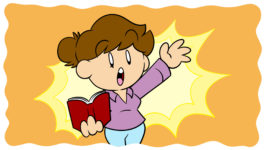
2 thoughts on “What Is Book Metadata, And How Can It Improve Your Sales?”
This is a comprehensive and clearly stated lesson in a difficult and very important topic. I may print it and tack it to my wall. Thanks, Rob.
My pleasure, Jim. A difficult topic, so I’m glad we kept it clear.
– Rob