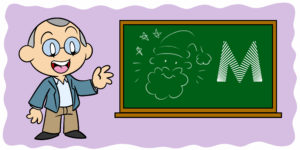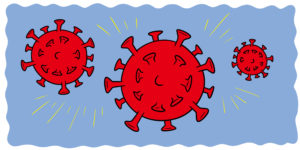Whatever way you choose to publish – traditional, hybrid, or flying solo – it can be daunting. And let’s be real: it ain’t free. Or, to be more precise, it ain’t free if it works.
Self-publishing is a bit like DIY car maintenance: how much I’m able to do on my own depends on my skill level. I might be able to change my own oil, fix a flat, or check my spark plugs, but if I’m not a professional, I’ll pay what it’s worth to have a pro do my brakes.
You might be a professional graphic designer, in which case you’ll save more than a few bucks on cover design. If you’re not, though, and you try to be, you’ll end up with a cover that makes people scream and dive out of the way, just like if you do your own brakes.
I understand the need to be frugal, but the key to self-publishing success is to make it look like you didn’t do it yourself. For indie authors, that can mean many things – maybe it means you have to shell out for quality, maybe it means you need to invest some time in cultivating new skills, or maybe it means you need to delay your book launch in order to budget for success. In many cases, it means a mix of all three, but defining that mix begins with understanding the prices you’ll be confronted with for each component of your book’s commercial success. That’s what we’ll be looking at today.
Tech
You’ll need a machine and software to produce a digital book, and for ease of transferability, you should plan on writing in Microsoft Word. There are other (free) word processing programs, but unless they convert files readily to .docx format, you’ll run into problems later.
This whole phase can be free if you use library computers or get a free trial of MS Word just long enough to copy-paste your work and email it to your editor.
Otherwise, you’re looking at $80 a year, or a one-time purchase of around $150, personal computer costs excluded.
Editing
You need an editor. That’s important, so I’m going to repeat it. You need an editor.
Authors are too personally invested in their work to be objective about what needs to be cut and burned. They also have a tendency to skim over proofing errors after they’ve read the same words 68 times or so. Human brains are wired to fill in gaps, especially when we know what should be there. We see a pattern and instantly recognize the missing piece. So when we read our own work, our brains fill in missing pieces and correct errors subconsciously.
To get the most out of your money, your manuscript should be as perfect as you can make it before you contact an editor. A lot of authors assume if they’re sending something to an editor, the editor will fix everything. However, if you send a rudimentary version, the editor’s time will go into telling you to fix all the things you knew needed to be fixed anyway. They can’t write your story for you, and you don’t want them to, so they’ll leave you with a to-do list that you could have written for yourself.
Editing services will vary according to the needs of your manuscript and the quality of service offered by the company. Expect to pay at least a penny a word for proofreading or anywhere from 3–6 cents per word for heavier editing.
If you see slightly lower rates, look for reviews and ask for a sample edit. You may have to pay for a sample, but better that than to pay for the whole book and receive a subpar edit. If you see rates that are way cheaper, run the other way and never look back.
Book cover
People do judge books by their covers, 100%. A good cover doesn’t guarantee sales, but a bad cover will seal your book’s fate. If you have the skill set, you can probably pull off your own cover if you run it by enough of your avid reader friends to know that it’ll pass the test. If you can, gauge their reaction without telling them it’s your book. If you really can’t afford a cover, and don’t want to save until you can, software like Canva will take you a lot further than Word or MS Paint.
If you don’t have a graphic design background, hire somebody. As with the process for vetting an editor, look for reviews and learn their process. You might be okay with stock images or prefab designs, or you might want individualized attention and the ability to micromanage the final product. Find out the designer’s policy for reworking a design. You don’t want to get stuck paying for something you’re not happy with.
While you’re at it, see if the designer will do digital and print versions, barcoding, other front and back matter, and 3D mock-ups for your website.
- Professional software like FlipHTML5, Adobe In-Design ($15–$60 per month)
- A pre-fab professional cover ($100–$300)
- One-of-a-kind professional book cover design ($500+)
Logistics
Once your book exists (at least in theory,) there are other logistical issues to square away before you can sell it to your adoring public.
- ISBN ($125 for one or $250 for ten) Why more than one? In case you publish a new edition, or another book.
- Ebook formatting ($50–$200) This will depend on the length of your book and whether you have any images. If your book is not properly formatted, most distributors will not sell it for you.
- Print book formatting ($100–$200) Again, this cost depends on the length of your book and number of images. If your book isn’t formatted in a professional way, professional book sellers will not stock it.
- Print-on-demand book copies ($5–$40 per book) or offset copies (25-50% cheaper than print on demand when ordered in bulk–500+ copies)
- Distribution fees ($1–$2 per book)
Marketing
There are free ways to market, of course. Invest time in your social media accounts; guest post on blogs; host events at the local library or other community centers; and engage beta readers to accumulate reviews.
You can also write your own blurb, create your own ads, and build your own website, but these are assets that will hurt your credibility and sales if they’re done wrong. If these are skills you already have, get to it, but otherwise there are more charges to consider:
- Professionally written book blurb ($300)
- Author Website ($0–$1000) More with special features, such as a sales function.
- Ads ($100–$1000)
Bottom line
So there you have it. If you pay for professional support all along the way, your self-published book might have around a $6000 price tag. That’s dependent, of course, on level of service and the length of your book, how many copies you want to give away, and so on. It’s a ball-park figure.
Most authors who rush the publishing process regret it. After all the work they poured into their book, they get so anxious to see it published that they wrap their life’s work in a sub-optimal cover, overlooking the typos and continuity errors that leave readers with the impression that they’re not looking at a ‘real’ book.
If you’re anxious to get your book out there, second-guess your motivations. It may not need to be released Right Now. Consider taking time to save the money you need to hire the best editors and designers, and don’t forget you have to fund the marketing push after the book is released. You need fall-back funds and a lot of stamina. I wouldn’t advise releasing a book until you have the energy and cash to do it right. Squirrel away some cash for a few months to give your book the love it deserves. If you suss out creative free alternatives, that’s fine. Some people do succeed at this. Just don’t settle; you get the book you work, and sometimes pay, for.
If you’d like someone to take care of everything for you and manage the process from start to finish, then check out our self-publishing packages.
Share your experiences with the costs of self-publishing below, and check out How To Make A Living As A Self-Published Writer and What’s The Best Way To Print Physical Copies Of Your Book? for more great advice on this topic.